
This post may contain affiliate links. That means if you click and buy, I may receive a small commission (at zero cost to you). Please see my full disclosure policy for details.
The ‘About Me’ page is an integral part of your website. It is one of the essential pages on your blog.
However, most bloggers make the same mistake – they talk only about themselves. Find out how you can write a killer about me page that will make your readers swoon.
One of the most authoritative pages on your blog is your About Me page. It is your chance to tell anyone who visits you why they need to follow you. It is a chance for you to put your best foot forward and sell yourself.
Sadly, too many bloggers overlook this vital page and do not share enough. Or, worse yet, they do not even have one (GAH – the horror)!!!
The about me page is more than a picture of you and a couple of sentences about your site. It is more than saying, “I love to talk about pink unicorns and fluffy pillows. You can email me here.” It needs to sell you as someone who will trust you and will become that die-hard, loyal fan.
I get that it is tough to write about yourself. It was a challenge I faced, as well. But, I worked my way through it, and now, my About Me page tells a compelling story and allows new readers to get to know me before they decide to follow my site.
Before you jump in and start writing, there are a few things you need to keep in mind when it comes to a well-written About Me Page that readers will love.
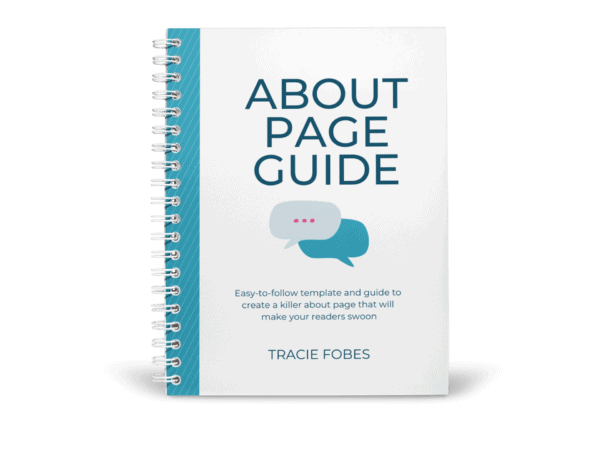
Need help writing your about page?
Grab this free about page planning guide so you’ll not only know what to say but also how to say it!
How to Write an About Me Blog Page
In which tense will you write?
In most cases, you will write in the first person (where you say “me” and “I”). That means you’d say something such as “I’ve been blogging for ten years” vs. “Tracie has been blogging for ten years.” The first person allows you to connect with your reader. If you are writing from an anonymous or more educational stand on the site (not anything personal at all), go with the third person.
Include a headshot or image
When you are talking about yourself, people want to know who you are. Even if you have no other pictures of yourself on your site, make sure you include one on your about page. It allows you to connect to the reader.
Don’t ramble on
No one wants to read a 3,000 word about me page. No one. Make sure that it gets the point across and shares what the reader needs to know about you and your site.
Don’t call it About Me – Call it About
One of the mistakes many bloggers make is they call the about page about them. Readers don’t care about you. They care about what they can learn.
After all, they don’t know you at all. Why do they want to know more about you? They don’t. They want to know more about your site and what they can learn.
Always use your voice
Below you are going to see some about me page examples and a template you can use to write yours. Even if you use these, you must write the about page in your voice. It has to be written the same way as the other content on your site.
Be honest
Don’t lie on your about page to make you sound better to your readers. If you write about getting out of debt, don’t say you paid off $100,000 in 6 months if you didn’t. Readers will figure it out. Honestly will always take you further.
Don’t forget to include a call to action
Your call to action (CTA) tells the reader what more they can do. It could be to follow you on social media or sign up for your list. There is not a right or wrong CTA on your about page. You need something.
Be humble
No one likes a braggart. But, you also need to make sure you do talk about why you are an expert. When writing your about page, keep humility in mind and share your certifications or achievements, but don’t do so in a boastful manner.
Consider links
Links can be an excellent thing on your about page. But, only do it if it makes sense. You may want to include links to your top categories or the most popular content. Or, if you have an article that you know sets the tone for your site, you can include that.
However, if there is nothing that makes sense for you to link to – then don’t. Don’t link just because someone told you that you had to do it.
Triple proofread
You only get one chance to make a good impression. If a reader falls on your about page and finds that it is riddled with typographical or grammatical errors, they may leave and never come back again.
Take the time to read your post again and again. You may even ask a friend or family member to also review it for you. That way, you know it is correct.
Update only as needed
Some experts may say to update your about page regularly. Only do this if you are sharing popular content, or your certifications or life situation has changed.
Even then, make a note to review your about page at least 1 – 2 times a year. That ensures it is always up to date, the links work, and the data included is accurate.
How to Write an About On Your Blog
1. Who is Your Reader?
Before you even start, you need to know who your reader is. All too often, bloggers start a site and don’t even know who they are trying to reach. If you don’t have an idea of the person you are writing for, why are you even writing?
Make sure you include details about your target reader. That way, your readers instantly learn if what you are sharing is geared towards them.
2. What Value Will You Provide?
Before your readers learn anything about you, tell them what they will get by following you. What is it you can do to help them? Some questions you should consider include:
- What will they learn from you? Tell them what they can expect to read when you post.
- Why should they listen to you? Why are you credible in what you share? Whether you are new and learning with them or an expert in your field, make sure you let your readers know. Remember, there is nothing wrong with being a newbie, but make sure you let others know.
- Why should they follow you? Give them an enticing reason to follow you. It could be as simple as “if you are trying to find a way to manage your time, then you are on the right site.”
- Why are you here? Why do you blog? What are you hoping to accomplish by sharing your stories? The more personal you can be, the better you’re about me page will be.
3. Get Personal on Your About Page
Once your readers learn about your site and what you provide, they will want to learn even more — about you. Give them your background and get personal. Your readers want to know that they can trust what you have to say. That means you need to share why you know this topic.
4. Your Page Can’t Be All About You
While you want to be personal and share your story, make sure that your reader learns what you are doing for them. Your about me page gives a little background about you but honestly provides value to the reader, so he or she knows what to expect from your site.
5. Get Your Reader To Engage With You
One mistake I see so often is no way for readers to connect or follow. Include a link to your active Facebook group, or ask them to sign up for your newsletter. Do something to encourage action from them. Always leave them wanting to learn more. Ask them to sign up or follow you on social media. Tell them to do something so that they stay connected to you.
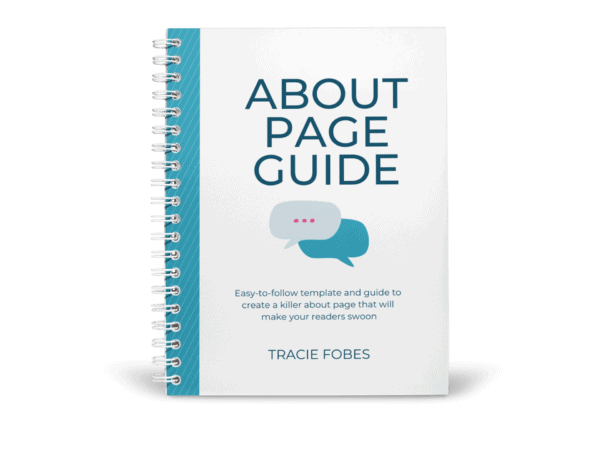
Need help writing your about page?
Grab this free about page planning guide so you’ll not only know what to say but also how to say it!
6. Give Your Audience Helpful Information
Your about page should also provide value in showing people examples of what they can find on your site. Internal links are not only useful for SEO health; they can also help give the reader additional information. One of the most natural places to do this is in your about page.
Show the reader the type of help you are offering by putting links to some of your best content or the few that are the most helpful. When you provide them value from the start, they are more willing to stick around for more.
Your about me page must engage your reader and allow them to understand what your site is about. The idea is that when they finish reading, they will want to follow you and read every word you have to say.
About me page template
Now that you know what to include in your about page, let’s put it all together. Here you will find a template. Follow this guide when writing your page to ensure you have everything covered – in the right order.

Inspiring About Me Page Examples
You may have the checklist above and have an idea as to what you should say. But, even then, it can be tough to know where to start. Seeing a few great about me page examples can help you find the inspiration to create your own. (Remember, don’t ever copy someone else – that’s never cool).
Below you will find a few examples of some very well-written about me pages.
Tracie Fobes
I’d be remiss if I did not share my own as an example of what to do. You will notice that the tense is the same, and it starts by connecting with the reader. It includes the proper links, shows proof of how I learned what to do, and more.
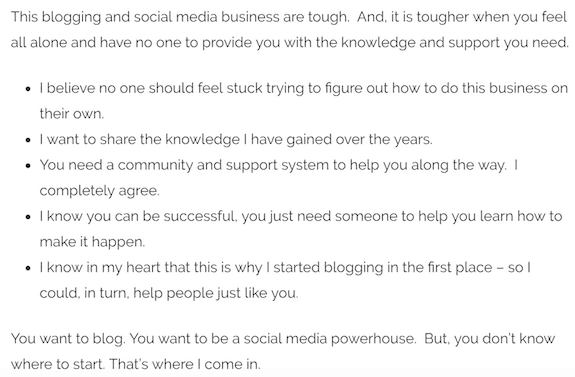
Marie Forleo
Her page starts a bit differently, but you can see right away what she wants to do. Her message is unmistakable.
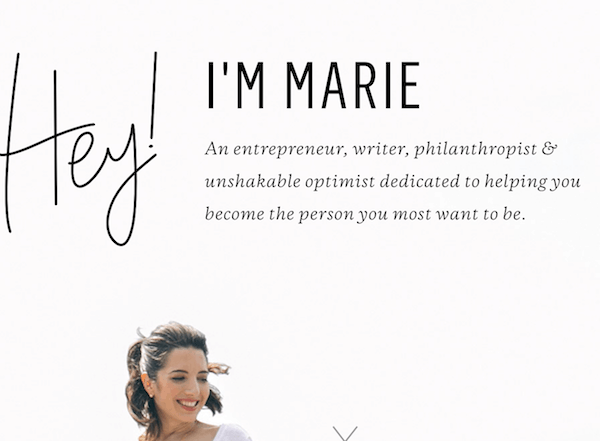
Social Triggers
Derek Halpern has an awesome about page. There are navigation buttons to help you find what you need, media accolades, and then they go into connection to the reader’s pain points.
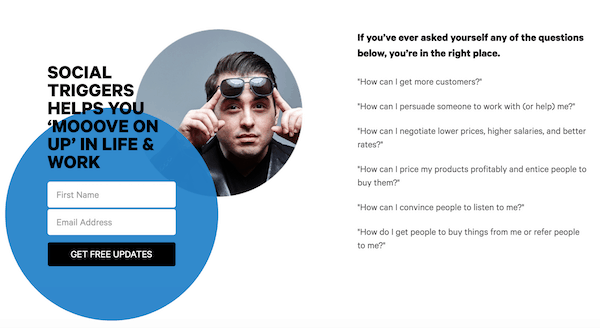
XO Sarah
Sarah’s page is pretty straight forward and again; you know right from the start what you can expect to learn.
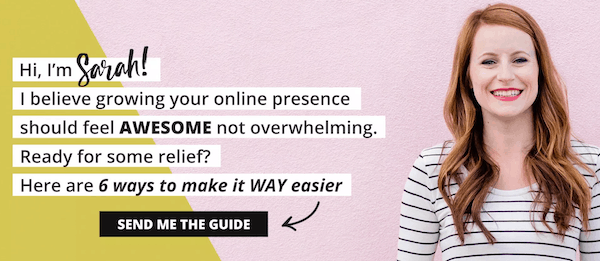
Backlinko
Another excellent example of a page done very well is Brian Dean with Backlinko. It is short. It is to the point. But you can’t help but want to be a part of his community.

Your about page does not need to be lengthy or flashy. It just needs to connect to the reader.
Free About Me Page Template Download
Even with all of the help you’ve discovered in this article, you may still want a bit of help. If you are struggling with what to say or write, download your free about me page template and planner. It will guide you through the process of writing yours.
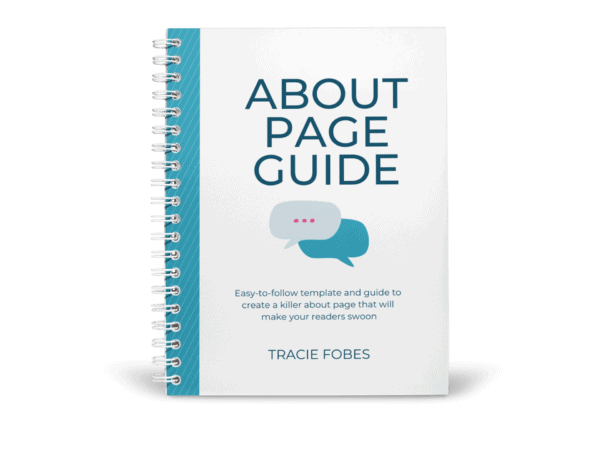
Need help writing your about page?
Grab this free about page planning guide so you’ll not only know what to say but also how to say it!
Your about page should be something you take some time to write. You want to make sure it sends the right message to the reader, so they instantly know who you are and what they can learn from your site.
Read More:
How to create options to grow your email list
The right way to start a blog
How to niche down your blog
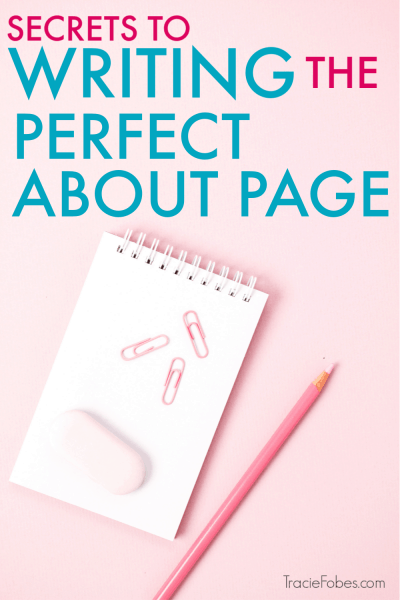

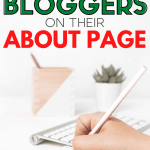
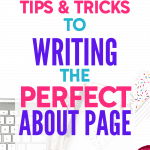







Thank you for this quick guide! I found it really useful 🙂
Glad it was helpful for you!
Do you think there is a word limit standard for a solid about me page?
I think it is more about making sure you are clear. However, I would aim for at least 800 words or so, if you can.
It keeps saying email address invalid when I try to sign up for the free About Me page guide. I even tried a few different email addresses.
There were some issues with CK last week so I think that is what happened. You may want to try again.
Thank you for this information. Definitely right on time. I’ve been spinning my wheels on what to say in my about me section, rather “about” section, of my blog. This was very much helpful.
You are welcome!
Good job Tracie with many helpful hints and points that show me the error of my ways. Keep up the good work!
Thanks! I am glad I was able to help!
Such an informative post you’ve been sharing. really enjoyed it this kind of thought sharing.
Keep sharing!!!
Thank you!!
It was helpful thank you ????.
Thank you Tracie for this great article.. it’s calling me to action … for sure. I’m new to this and starting with “about” will help me hone in on my purpose & audience.
Keep sharing.. please!
I do my best to help where I can. Glad you learned something from it.
hiya
thank you for the guide i really appreciate it 🙂
You are very welcome!
This is a great article! I love the samples at the end and the template. Thank you for sharing your insight 🙂
You are welcome!
Thank you, this was informative.
You are very welcome!
Thanks a lot Tracie. I just niched down following your advice, and so far it has been great . I was just about to revamp my about page, and this guide would be very helpful for that.
Yeah! I can’t wait to see how you do with the niched down site! Let’s do this!!
my about me site look horrible! Thanks for sharing!
Glad I could help!
Thanks a lot. It was really helpful. I love the way you teach, it really easy to understand. Thanks
Thank you for your very kind words. I am glad that it was helpful and easy for you to follow.
This was so helpful to write about me for my page. I am a lifestyle blogger. Thanks for the help
You are very welcome!!
Thank you for this article Tracie! Very insightful and very helpful!
Pretty! This has been an extremely wonderful article.
Thanks forr providing this information.
Great article and am trying to download the guide and sign up for the webinar but it doesn’t seem to register my email address, it’s a gmail address..pls help! and thank you for a great blog.
Oh no! Shoot me an email at [email protected] so I can look into this for you.
This is really helpful! It gave me a starting point to work off of. I’m trying to sign up for the About Page Guide but I haven’t received it. I’ve submitted it a couple of times and I’ve checked my spam folder. There might be something wrong with your email submission form.
Thanks!
Can you please shoot me details about the address being used? I know others are getting it so I need to look into what is up and why it is not being sent for you! (Email address: [email protected])
Thanks Tracie for these good points. I’ve been blogging for 6 years to a small group of readers. Recently I realized that my focus has shifted and so I am redoing my about page. Your points will be included in my updated about page.
I am glad that I was able to help!
Hello, i read your blog occasionally and i own a similar one and i was just
curious if you get a lot of spam responses? If so how do
you stop it, any plugin or anything you can advise?
I get so much lately it’s driving me insane so any help is very much appreciated.
Yep – I sure do! Use something like Akismet or AntiSpam Bee to try to help.
After I initially left a comment I appear to have clicked on the -Notify
me when new comments are added- checkbox and from now on every time a
comment is added I get four emails with the same comment.
Is there a way you are able to remove me from
that service? Kudos!