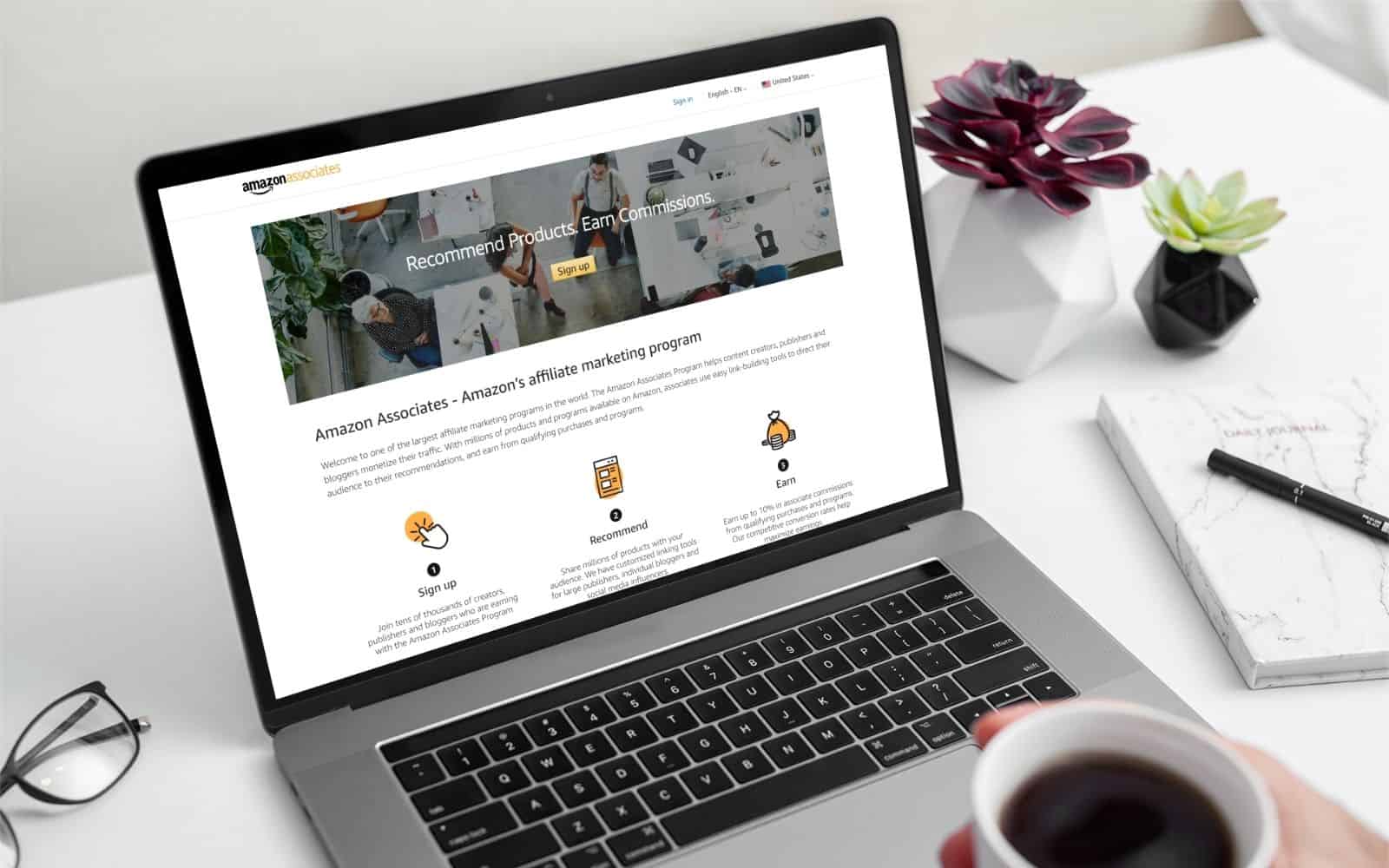
This post may contain affiliate links. That means if you click and buy, I may receive a small commission (at zero cost to you). Please see my full disclosure policy for details.
If you want to get into affiliate marketing, one of the first companies you might consider joining is the Amazon Associates Affiliate Program. But before you ensure you understand the program ins and outs and outs of the program.
If you are blogging, chances are you want to make money. While there are ad networks, sponsored posts, and selling your products, one of the easiest ways to make money is through affiliate marketing. And when it comes to affiliate partners, one of those most bloggers will start with is Amazon.
Amazon is one of the simplest affiliate programs to join and use on your site. People know and trust the brand, so you don’t have to do much to get them interested. But, there is more to it than just adding a link. You have to know how to get started but, more importantly, know exactly which mistakes you don’t want to make, as you can also get kicked out!
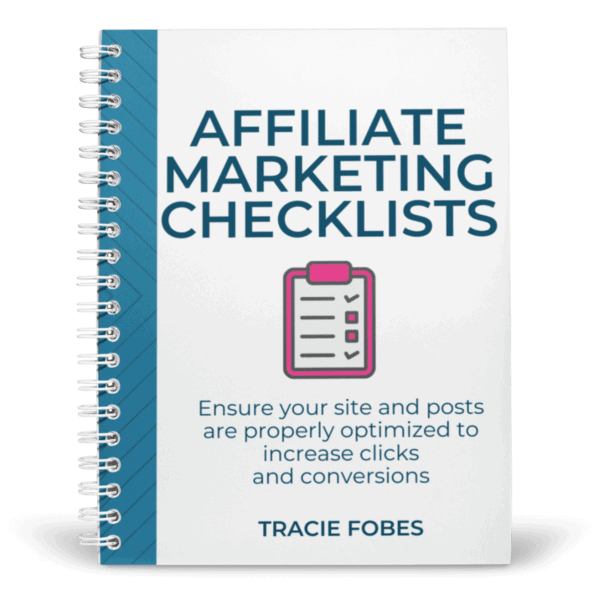
Ensure every article you write makes money!
You need to know what to do to get your site ready to do affiliate marketing and then make sure every post is written to get more clicks and conversions!
Quick Navigation
How to use the Amazon Affiliate Program
You can read through the entire post or skip to each section to learn more!
What is affiliate marketing?
If you have visited a website, you may have seen products or services mentioned; also include a link. You may have even clicked on the link to learn more and purchased the recommended product. When you did that, the site that sent you there made money.
Affiliate marketing is when bloggers get trackable links they place on their sites. You make money when readers click and buy or sign up by clicking on that link.
That’s pretty much it.
Why every blogger should become an Amazon affiliate
Almost anyone who has a connection to the Internet knows who Amazon is. It is a trusted brand, and shoppers know they can get about anything they need. And millions have Amazon Prime accounts, making promoting it very easy.
It also has an above-average conversion rate of around 10%!
A conversion rate is the percentage of people who buy something after clicking a link. Amazon is well known, and people trust it, so making that purchase is often an easy sell.
The average conversion rate on Amazon is 10%!! That is HUGE!!!
How the Amazon Affiliate Program works
Amazon’s affiliate program is called Amazon Associates. When you share links, and people buy, you may earn a commission.
If your reader clicks on your link and buys something on Amazon within 24 hours, you will earn a commission – even if it is not the product you linked to!
You may link to a journal on your blog post. A reader clicks and checks out the product. While doing so, she remembers she needs to order dog food, so she goes ahead and buys only that (not the journal). You will earn a commission on that dog food order!
How to join the affiliate program on Amazon
It takes just a few minutes to get started. Visit the Amazon Associates login page* and click join for free! If you already have an Amazon prime account, log in with those credentials (as it will make it easier to build links – which I will explain below). Follow the steps to create your account. You will also want to bookmark this page always to know where to find the Amazon affiliate login.
You must complete every item correctly. Ensure you link your website and the social media accounts you will use to promote their links. Do not leave anything out. You want to ensure you are honest when completing your application.
Once you are signed up, you are in the program! But, before you rush in and make those links, there are a few other things you need to make sure you take care of.
*Note that this is the sign-up page for the United States. If you reside in any other country, run a Google search for the sign-up for your location.
Add the mandatory Amazon legal disclosure
You must have legal disclosures on your site, such as your privacy and disclosure policies. If you do not have these, Amazon can – and will – remove you from their program. Don’t risk it.
If you do not have either of these policies, you should purchase one as soon as possible. Do not do a Google search for a free version. It is imperative that your website complies, and using a free one does not guarantee that. Instead, purchase one through a licensed attorney to know you are following the law.
Once you know your policies are up to date, you will need to add the mandatory Amazon wording. If you look at Section 5 of the Amazon Associates Operating Agreement, you will see they tell you what you must include:
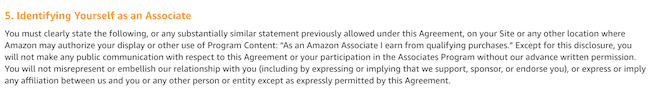
It states:
“You must clearly state the following, or any substantially similar statement previously allowed under this Agreement, on your Site or any other location where Amazon may authorize your display or other use of Program Content: “As an Amazon Associate I earn from qualifying purchases.” Except for this disclosure, you will not make any public communication with respect to this Agreement or your participation in the Associates Program without our advance written permission. You will not misrepresent or embellish our relationship with you (including by expressing or implying that we support, sponsor, or endorse you), or express or imply any affiliation between us and you or any other person or entity except as expressly permitted by this Agreement.”
If you do not have this wording on your site, Amazon can remove you from their program. They do not mess around.
Open your disclosure policy and simply add this phrase “As an Amazon Associate, I earn from qualifying purchases.” That’s all you need to do! Now, your disclosure policy satisfies the Amazon requirements. But you aren’t done quite yet.
Connect your website and social accounts to your Amazon account
When you set up your account, you will need to let them know everywhere you will be using the links. Make sure to include your social accounts and your website(s). When you log into your Amazon Associates account, click on your name at the top, and from the dropdown, select Account Settings.
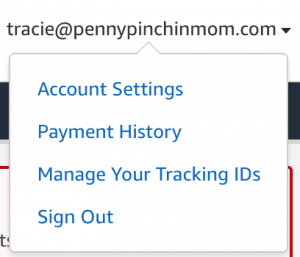
Then, select Edit Your Website and Mobile App list under the next menu.
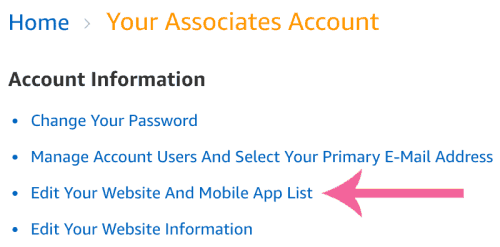
Enter all the pages and sites you will use to promote your website. That’s all you need to do!
Disclose your partnership on every blog post
The Federal Trade Commission (FTC) requires you to disclose your relationship with any brands. They also mandate that this be done on a website before sharing links to direct readers to that partner. Don’t make any mistakes when putting your disclosure policy on your site. You want to do it right from the beginning.
Can’t I just put this in my footer?
No. You can’t. The reason is that you cannot force readers to search for the disclosed relationship. You must be upfront with them. The only way to do that is to put it in the post.
I don’t like it at the top, so I am putting it at the bottom of my post. Is that OK?
Nope! The FTC is clear that you must disclose the relationship before the reader sees any links. Putting it at the bottom means they do not see it until after they click.
I am just putting the Amazon wording in my sidebar, so I am covered, right?
Again, no. You are not. The reader would need to go looking for that disclosure. The only way to do this is by putting in your disclosure policy.
Do I need to link to my disclosure policy on the post?
Yep! You must give readers a direct link to your full disclosure policy. And, it must be on any post with an affiliate link – even if just one link exists.
Is there an easy way to automate this on my site?
Yes – there is! You can use the Ad Inserter plugin to create a statement that shows on every single post. Learn more about how to use the Ad Inserter Plugin.
What should you say in your Amazon disclosure statement?
You have to be honest in your disclosure statement. You just need to tell people that you have these links on your site and that they can read your policy to learn more. It does not need to be cute or tell them too much. If you are with Amazon, you can’t say too much.
Amazon does not allow you to do anything to encourage clicks. Saying “clicking on my links helps support this site” is not permitted. That is like asking them to click to support you. It must be very cut and dry.
Keep your disclosure statement short, sweet, and to the point. It can be as simple as “There are affiliate links in this post. Read my disclosure policy to learn more.” Then, include the link to your policy.
Readers have no idea what “affiliate” means. Therefore, you need to direct them to your policy, where you explain this so they can understand. You can’t leave it vague and unclear in any way.
How to get Amazon links to use on your posts
Once your account is set up and the legal disclosures are in place, it is time to get busy linking! There are a couple of ways you can get a link. You can use either the Site Stripe or create a link on the Amazon Associates page.
4. Click to Enable and check to ensure you have the social and get link buttons checked.
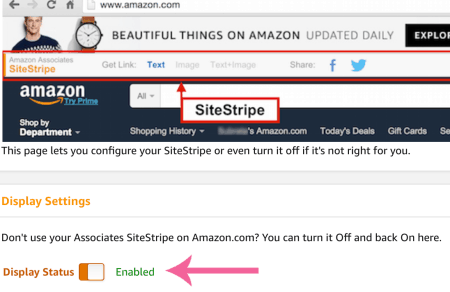
You can now start to use stripe on Amazon! Let’s go through that now for you!
Create a link with Site Stripe
Log into Amazon like you usually do, but make sure that your credentials are the same as when you created your associates account (which may differ from what you use for Amazon Prime).
Find the product you want to promote on your site. It can be anything you like. Once you find it, just click on the Text or Image link at the top of the page.
Copy this link and toggle over to your site. Highlight the text you want to be linked and click the link icon.

Next, paste the URL into the link box. Toggle on Open in New Tab, NoFollow, and Sponsored, so they are all blue.
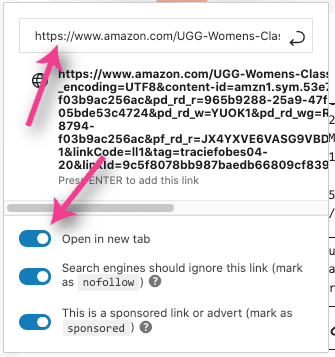
Hit the return arrow, and the link will be added to your site and include the necessary code (discussed below).
How to get an image link using stripe
Many people do not realize that you can’t just copy any Amazon image and use it on your site (see below under things you can do to get kicked out of Amazon).
But, there is still a way to add an image to your post and stay in Amazon’s good graces! Use the stripe to get the picture you need for your post!
Find the product you want to promote. From the stripe bar, click on Image.
From here, determine the image size you need to use. In most cases, it will be small or medium, but you may need to experiment with your site to determine the correct size based on your theme.
Then, copy the entire bit of code you see listed. Go back to your site. Add the Custom HTML Block to your post (where you need the image displayed).

Paste the entire code you copied from Amazon into the block. It will look something like this:
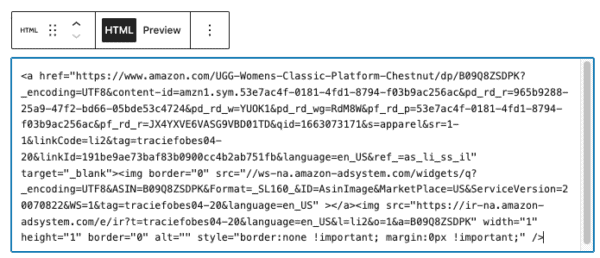
The image is now on your site. But, if you want to center it, add <center> and </center> to the code. See below in pink:
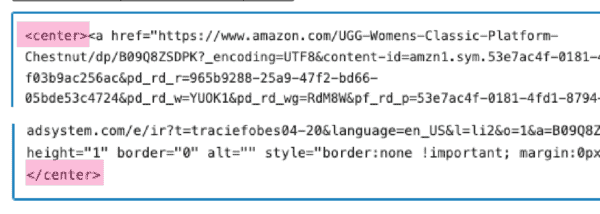
Add the Sponsored & No Follow Link tags
You want to rank in Google, so you must abide by their terms. When you link to any site, you signal to Google that it has authority and should rank for that term.
But, when money exchanges hands (or has the potential to make money), you can’t give them link juice as that is like buying placement. This is where sponsored comes in (read more about using sponsored links).
Since you can make money on your Amazon posts, you need to use sponsored and no-follow tags. That will tell Google that you don’t want to pass authority to Amazon.
The thing with Amazon is that while Google says that is the case on affiliates, they are also smart enough to know what Amazon links are and usually ignores them anyhow.
That does not mean you can overlook adding a sponsored link. It just says if you forget, do not stress about it. Google is pretty smart and figures these things out.
So, how do you add the code to an Amazon link?
When you added the text link (shown above), you did so at that time. But, if you forget, you can do it any time.
Using a Text-Only Amazon Link
Hover or click on the link you added, and the URL window will open. Toggle the switches no follow and sponsored, so they are blue.
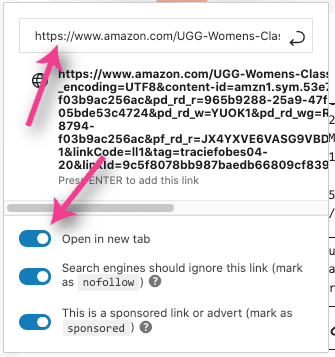
You can check to ensure the link is correctly coded by clicking the three dots in the block menu and choosing Edit as HTML. Review the code; you will see it has the proper nofollow and sponsor code added.
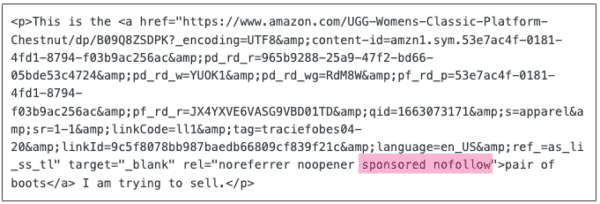
If you use something other than WordPress, you may not see rel=”noopener.” If that is the case, you just need to add rel=”sponsored nofollow” to the end of your code. Your link would look like this (without the spaces):
< a href = “https://www.amazon.com/s/ref=as_li_ss_tl?url=search-alias=aps&field-keywords=blogging+books&linkCode=ll2&tag=
thekancitpenp-20&linkId=b9156892d4ffca89b3a1ff2295a62449&language=en_US” rel=”sponsored nofollow”>TEXT LINKED TO</a>
How to add the sponsored link to an Amazon image
If you add an Amazon image to your blog post, it, too, must have the proper code added to it. You will add the same type of code to this link as well. When you added the link to your post, it looked like this:
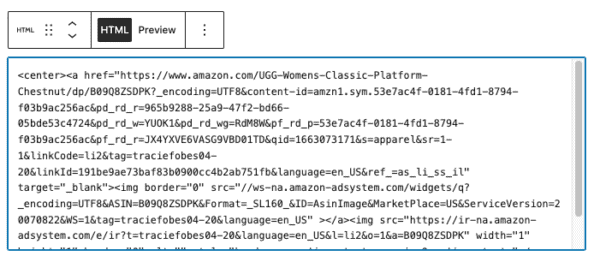
You need to add the sponsored and no follow code to this text. Locate target=”_blank” in the code and add it between it and the closing tag. (See the pink highlight below).
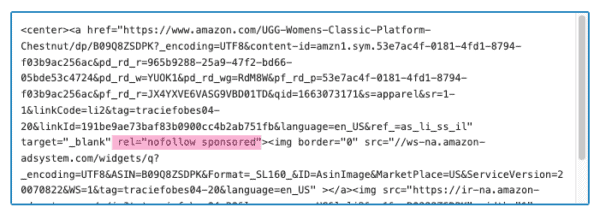
What will get you kicked out of the Amazon program?
Having the proper disclosures and using the right content is just one thing required to be a part of the Amazon affiliate program. There are mistakes countless bloggers make that result in removal from the program.
You certainly do not want to put in the hard work to add Amazon links to your blog posts to get an email to let you know that you are no longer a member. Keep these things in mind, and you’ll keep Amazon happy while making money.
Using Amazon links in places other than your blog or social media accounts
You may be tempted to add an Amazon link to your email newsletter, ebook, course, or free opt-in on your site. Don’t do it.
Amazon requires that all links be crawlable. They can’t crawl them in these formats. Therefore, they are not allowed. You cannot do this even if you add the necessary disclosure.
Just don’t place your links in any of these formats, and you will be OK.
Not truncating your RSS feeds
Some people still use an RSS feed reader to follow websites. And some bloggers even use these to send emails to their readers. A link that shows here is also against the Amazon terms of service.
Therefore, ensure that any feed that goes out from your site includes only an excerpt and not the entire post so that your Amazon link is not showing where it should not.
Using Amazon links in a closed Facebook group
Once again, Amazon has to be able to crawl links easily. Placing them behind a screen, such as approval, into a group means they can’t get access to them.
Sharing prices in your blog posts
Amazon changes prices all of the time. They may even change multiple times a day. Therefore, they do not allow prices in blog posts as they do not want readers to click to find a different price. Most readers do not care about seeing a price in the article or blog post, so don’t stress about not including it.
To show the price, you will need to use the proper widget from the Site Stripe to update the price dynamically.
Using Amazon images in collages
You might have a great article about the best farmhouse signs you can find on Amazon. That is great. But you can’t use those images other than grabbing the link from Amazon (see above). Don’t copy images for the products you want to promote, and use them to make a pinnable collage or image.
If you want to do this, you must reach out to each seller and ask permission to use their image (keep those emails for reference). This can be time-consuming, and you may not get a response, so you still can’t use them.
Instead, create an image that works for your post that you either take yourself or purchase from a reputable stock image website.
Not disclosing or not doing so in the right way
There is a reason this was one of the first things discussed. You must have the Amazon wording on your website and disclose your relationship. It is that important.
Also, you cannot use any wording in your statement that encourages people to click. Phrases such as “support my site” or “help me share content with you” can get you quickly removed from the program.
Not making a sale within 180 days
Amazon wants to ensure you are a valid partner. That means you must make sales. They will remove you if you do not have three sales within 180 days after signing up. But, the good news is that you can reapply again and have more than one chance to make a sale.
If you are a Blogging Education Network Facebook Group member, you can share a link to your blog post on the Amazon Purchase Request Thread.
Encouraging family and friends to use your links
Most bloggers do not realize that Amazon can see your connections with your family and friends. These sales do not count at all. Therefore, sharing your links with them and asking them to buy through you will not work. They do not want
Buying through your links
You can’t get a commission on your links. Mistakes can happen, and Amazon realizes that. However, continually buying through your links can result in removal from the program. Before you buy, find another site you can click on to start the cookie for them or use a clean browser so there is no tracking attached when you shop.
Promoting your links on a site not on your account
You must use your affiliate links only on the platforms in your account. That includes your website and social media accounts. You can’t use your links anywhere that is not listed.
If you start another website, you can use the same links on the new one. Just make sure you log into your account and add the second site’s details to the list of websites and links you will use to promote their content.
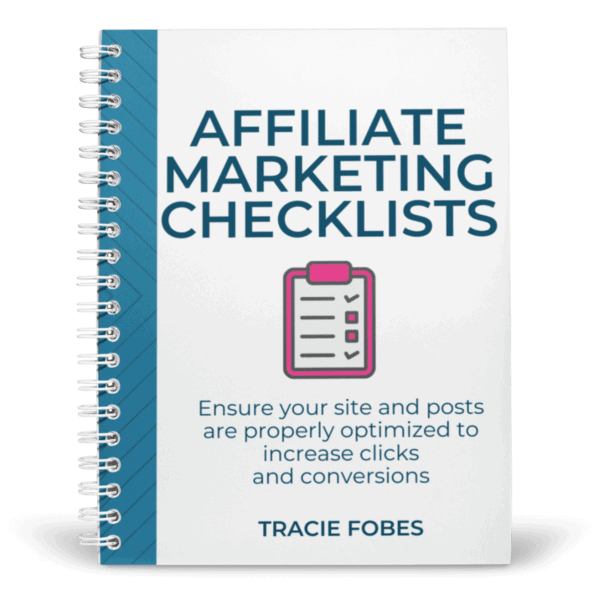
Ensure every article you write makes money!
You need to know what to do to get your site ready to do affiliate marketing and then make sure every post is written to get more clicks and conversions!
How to find your Amazon Earnings
Once you have added links, you will want to know how much money you have made! It is simple to find the earnings you’ve made through your Amazon associates account.
From the STRIPE bar, click on Earnings at the far end of the bar.

You will see a graph and totals that say Summary, Fees, and Bounties. The summary is the total you have earned for the period listed. Fees are the affiliate earnings for the products that have been purchased and shipped (you do not earn until the product ships). Bounties are the payout for Amazon programs such as Prime, Pantry, and Audible.
Ensure you log into your Amazon Associates account and have all proper data completed so you can be paid when you hit the payment threshold.
How does Amazon pay?
There are options for either direct deposit or a check (depending upon where you live, and the type of Amazon links you promote. Make sure you have added your bank and address details to your account. Click on Payment Details and update to include how you wish to be paid and your payout threshold.
If you happen to promote internationally, Amazon has a feature to get those funds into your local account. It may not be available where you reside, but it is worth investigating.
Can I promote Amazon in other countries?
The Internet reaches around the globe. That means you may reside in one country, but your visitor lives in another. For example, if you live in the US and get a visitor from Canada, you naturally want to send them to the Canadian Amazon site to make a purchase. That way, you make money on any clicks or purchases, no matter where your reader resides.
You must apply to be an associate for each country you wish to promote. If you live in the US and want to promote Canada, you must apply to be an Amazon Associate in Canada. Do this for each country where you wish to apply:
United States Amazon Associates Program Canada Amazon Associates Program United Kingdom Amazon Associates Program
*If you want to apply to other countries, you can do a Google Search for the sign-up program for that location.
Then, you will connect those accounts with your main login by accessing OneLink. To learn more and get started promoting additional countries, visit Amazon OneLink.
Then, click the blue link to connect your account to your international account. Follow the prompts to add yours.

Under additional settings, click the Redirect option. You want to allow your links to redirect to the same product or something similar for your readers who do not reside in your county.
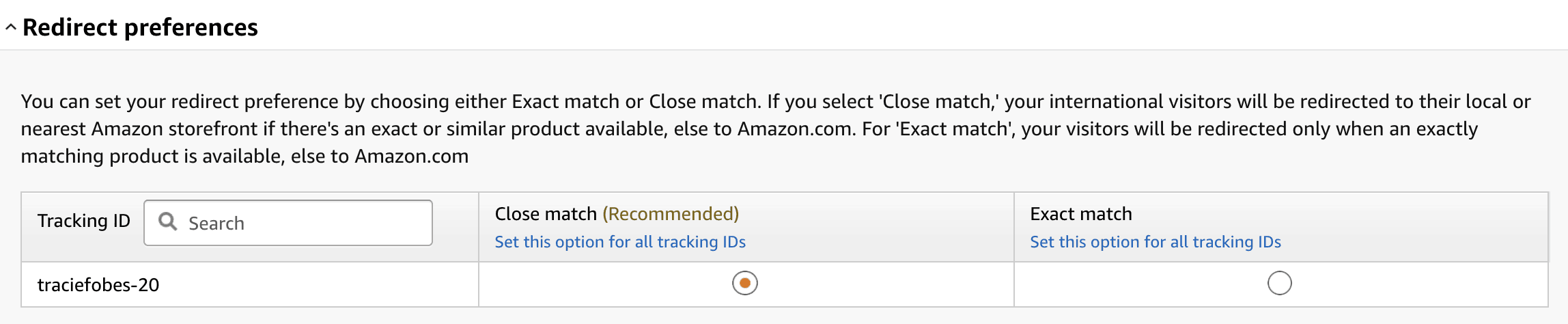
Now when you add a link to your site and someone clicks, they will go to their country (as long as you are an affiliate for that location).
Learn more about affiliate marketing
Affiliate marketing is a simple way to make passive income on your site – even while you sleep. Amazon is just one of the many programs available. There are many ways to promote the products and services you love so you can make money.
This article just scratched the surface of affiliate marketing. You want to use the right partners that work for you to make a difference on your site.
Affiliate Blogging Roadmap walks you through the process of getting started with affiliate marketing. It helps you identify the right partners and all affiliate marketing legal issues. You will learn simple strategies to implement in your blog posts and newsletters to increase sales and conversions.
You may also want to grab Affiliate Marketing Strategies to learn how to get clicks and sales. It helps you through blog posts and additional earning methods (beyond only Amazon).
If you want to focus your time and efforts on becoming an Amazon affiliate pro, you will want to sign up for Journey to the Center of Amazon. It will teach even more about becoming an Amazon master!
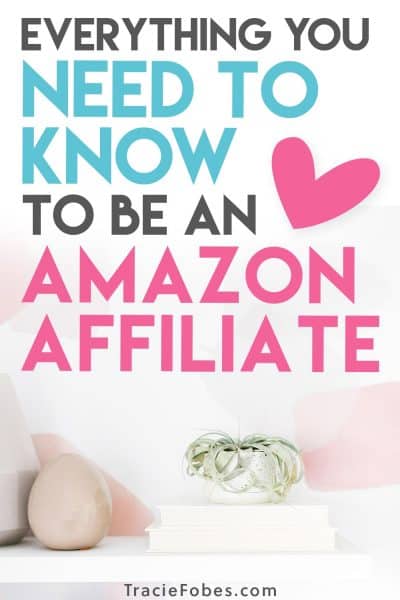


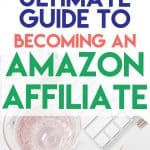

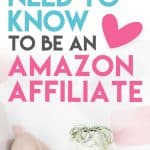





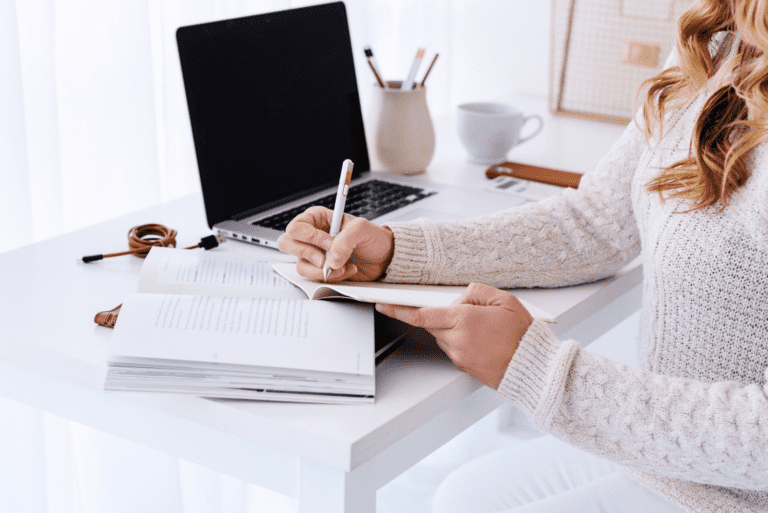
This was so helpful, thank you!
I am so glad to hear that! Amazon can be a tricky best to conquer!
Tracie, this is great! I’m going to share it with my friend who needs help with Amazon.
Glad to hear that Katie!
Great post! I’ll be sharing with my followers 🙂
Thank you! So clear to understand. I’ve been looking for Amazon affiliate marketing explained in a way that made sense to me, and this did the trick.
I am so happy to hear that! There is so much to using Amazon that it can be overwhelming.
I was looking for all the information about amazon affiliate websites and you cleared all my doubts. I checked the amazon TOS and it was soo long, you have summarised with important points which we generally miss. Thanks a Lot.
You are most welcome!
Hi Tracie, there is one last detail, in the case of images within tables to add the ALT TEXT (I am using the TablePress plugin) how do you do? I tried to add the Alt-text manually but it failed, I analyze it with various tools (such as SeoQuake) and it continues to indicate that AltText is missing.
You are not to download Amazon images but rather use their code for the images on your site. In that instance, there is no alt text.
If you are finding a work around on Table Press you would need to upload the image to your library and edit the text there so it is attached to every instance of the image being used on your site. That is not working for you?
Hi Tracie, great report, thank you. I have a further question. I have read severeal times, that it will not word, if the noopener an noreferrer tag ist still in the link. What is you opinion? Can it stay or do I have to remove it?
kind regards lena
I have seen that Amazon still allows it to work even with the noreferrer code (mine does) …. but you can do so if you wish.
Hi Tracie,
My Account was closed today. I called to ask them why and they replied that I wasn’t following policy. The guy said that I had to have at least 500 members in my group. I’ve read all the pages and I don’t see that this is a requirement.
Do you know where this is in their policy?
Thanks,
Delisa
I have never heard such a thing. I wonder if he was confused? They don’t have group requirements to be an affiliate (as they don’t allow you to promote regular links in closed groups).
My guess it was due to statements on your blog that are incorrect or missing. That is the usual culprit (outside of not making enough qualified sales in 180 days)
Hi Tracie. When using Amazon images/ HTML is there another code to make them not pinnable? Thanks!
Yep! When you look at the code, add in the no pin code. Here is an example — it is the data-pin-nopin=”true”. (remember yours will have the “<" in the code and not be spaced as this - I had to take it out to show you) a href="https://www.amazon.com/gp/product/B07D9QWSG1/ref=as_li_ss_il?pf_rd_p=183f5289-9dc0-416f-942e-e8f213ef368b&pf_rd_r=XVHZXT45NV456NKCMZ5J&th=1&linkCode=li2&tag=thekancitpenp-20&linkId=df0a951782fa1b918fa4ea5991d5dd1f&language=en_US" target="_blank" rel="noopener noreferrer nofollow">
img border=”0″ src=”//ws-na.amazon-adsystem.com/widgets/q?_encoding=UTF8&ASIN=B07D9QWSG1&Format=_SL160_&ID=AsinImage&MarketPlace=US&ServiceVersion=20070822&WS=1&tag=thekancitpenp-20&language=en_US” data-pin-nopin=”true”> /a>
img src=”https://ir-na.amazon-adsystem.com/e/ir?t=thekancitpenp-20&language=en_US&l=li2&o=1&a=B07D9QWSG1″ width=”1″ height=”1″ border=”0″ alt=”” style=”border:none !important; margin:0px !important;” />
Thank you so much for this!! I have been searching and searching about where to add the no follow tag for an image. You my friend, are a lifesaver!
You are so very welcome!!
Hi Tracie, thank you so much for writing this article, it was so easy to understand! I do have a question regarding amazon ads. Do I need to add them to my site? I remember hearing somewhere that I needed to have amazon ads if I was going to be part of Amazon associates. I just applied 2 days ago, so I am really new to this. thank you!
Glad you liked it!! You do not need to use ads to be part of Amazon assoicates. You can just do the affiliate marketing side.
This is so helpful. I have so much work to do now! LOL but I am glad I will be on my way to doing things the correct way with no follow!
You are very welcome! I wish Amazon would defult to no-follow for us as it would be MUCH simpler!
This article was SO helpful and completely clarified so many things. I have been blogging for years (embarrassed to say) as I didn’t know a lot of this. Thankfully I have been following most of the do’s but I didn’t understand nofollow until I read your explanation. Plus I found a few things I need to tweak. Thank you so much!!
Don’t be embarrassed….we all do those things. ;-). Glad that I was able to help clarify some issues for you.
Hi Tracie! Thank you so much for bringing clarity to this topic!! Huge help!! I have two questions remaining that I’m wondering if you can answer. First, I use the FMTC plugin for my disclosure statement in each blog post already and it’s worked well! You mentioned being able to link the full disclosure policy to the statement which I’ve always wanted to do, but when I created my disclosure statement in the settings within the plugin, I didn’t see an option to add a live link (to my full disclosure policy page). Any suggestions? My second question…the FMTC plugin automatically places the disclosure statement at the very beginning of each post. However, you had written that is not good for SEO to have the statement there since Google will crawl it for keywords. Is that still true when using the FMTC plugin? If so, I”m now thinking that’s a big deterrent to continue using it. Sorry for all the Q’s!! And thank you in advance for any advice!
You can do that with code. Type “See my disclsoure policy for more information. When it displays, the code will be converted and turn that into a text lihnk.
You are right – it is a the top. However, I’ve not seen first hand accounts that it affected SEO negatively.
Omg thank you. I live in Canada and have tried to find out how the links for US or Can would be displayed according to where the reader lives. You would think this would be an easy Google answer. It has not! Thank you ????
You are most welcome! It is not difficult to do, but no one was showing you. Glad I could help!!
Thanks, Tracie! So helpful! I’ll see about adding the necessary code to my disclaimer statement within the FMTC plugin to make the words, “disclosure policy” a live, clickable link. I appreciate all your help and love reading your posts! Take care! 🙂
Hey, my image HTML looks a little bit different than what you have listed here. Any thoughts for where to put the no follow on those?
Find the link that leads to the product and put it in there – so where you see the https….and your tracking URl. Put it within those tags ….the < and >
Do they still have the Onelink option? It doesn’t appear under my “tools” section.
I have heard from others it is not working so I am no sure if they are discontinuing it or not. I need to dig into it a big to figure that out.
Thank you so much for clarifying and clearly explaining a few things. Things that you’d think would be easy to find info on, but are not!
You have definitely put my blogging mind at ease!
You are welcome! The Amazon affiliate program is great but it can be tough to navigate. I am glad I could help!
How do you add the rel=”sponsored” when using the “Text+Image” link?
You need to look at the code’s HTML code and then, find the amazon product link and add it to the end, before that closing “>”. If you look above, you see I share what the code looks like, you need to find that in that line of code.
That being said, this type of link tends to convert poorly, so I would stick with either the text or image link in your posts.
Great post! Thanks for sharing how to add the no-follow and sponsored tags to the text and image links for Amazon. But do you know how to add the no-follow and sponsored posts to the Amazon Text+Image links? I’m having trouble with that one. Thanks!
That code is in an iframe, so you cannot edit it. It should not be an issue with Google (they are smart enough to know what Amazon’s code looks like).
You provided a lot of information. I just signed up today!
You share a lots of information Tracia.
I just signed up today..Than you so much..
Seriously a lot of info is here in this post about amazon affiliate. GOOD READ! Amazon affiliate links is the good way to earn a little with no effort. Just by adding link to your blog post you can easily make passive money.
Glad that it was helpful!
How do I add Alt Text to Amazon Images in Tablepress
I do not use that plugin so I am not sure how to do that. Sorry.
Hi Tracie!
My name is Doris and I just wanted to Thank you so much for posting this information!
I started my Affiliate venture back in May and I have been finding that I need more than just a website and products before going live. This is very helpful and answers so many questions! I’m sure I’ll be back with some questions.😁Thank you! Thank you! Thank you!🤗
You are so welcome!!
Excellent read! Learned so much and was able to put the proper systems in place early! Only in early stages of all this do it’s great to come across a read that is so helpful. Thank you so much for this post.
I just read that they are discontinuing the SiteStripe IMAGE feature, so no more codes for images on websites… they are only allowing text links. What are your suggestions for solutions? I have clients with THOUSANDS of image codes for products on their blogs.
Where did you hear that? They are ending Drive at the end of the year which is what people use to store their images (perosonal use) but I have heard no rumblings about images going away in stripe.
This article is just the tip of the iceberg – finding the right partners is key to making a real impact on your site. The Affiliate Blogging Roadmap seems like a solid guide, taking you through the process, helping with legalities, and offering strategies to boost your sales and conversions.
i follow u and i started also hope u can give me more tips on how to earn fast as im in bad condition i was wishing this could help me ur a blessing from above