
This post may contain affiliate links. That means if you click and buy, I may receive a small commission (at zero cost to you). Please see my full disclosure policy for details.
You’ve heard the term no-follow or sponsored link. But what are they? When do you need to use one? What is the difference between a do-follow, no-follow, and sponsored? Let’s break this down.
There is a lot of confusion about these links, such as if you should make every link no-follow or if you must have some do-follow links, etc. I have seen bloggers wonder if they must no-follow every guest post or only affiliate links.
I remember being in your shoes and feeling lost about what to do. In fact, I never used a single no-follow link for years! YIKES!! But, like many of you, I had no idea. To be blunt, I was rather clueless.
But, as I learned more and more about blogging, I became educated on the do-follow vs. the no-follow link. It makes sense to me, and I never doubt which one to use and when.
We’ve already talked about the legal disclosures you need on your site, but now you need to understand the difference between these two types of links.
Quick Navigation
What is a No Follow Link?
A no-follow link is when you tell Google to ignore the link when giving out authority. You add the code rel=”nofollow” to your HTML code, and that is all you need to do!
What is a Sponsored Link?
A sponsored link sends signals to Google and your reader that there is a financial relationship between the partner’s link and the website. It also alerts users to it as well (as another layer of protection to disclose your links).
What is the difference between the three types of links?
The difference between these types of links is:
- Do-Follow: You are telling Google that this is an excellent site, and you are giving them your authority and telling them to look at this as a quality back-link from your website to theirs. This can give you both a boost in SEO (search engine optimization).
- No-Follow: You are telling Google to ignore this link when building authority. It should never be considered in either page’s SEO.
- Sponsored: Sends signals to Google and readers that there is some monetary link between the partner and the website owner.
How do you make a nofollow or sponsored link?
To make any link you create no-follow, just add in one small snippet of code to the link: rel=”nofollow”. That’s it. That means, your link will change from:
<a href=”linkIwaspaidfor” target=”_blank”>COMPANY NAME</a>
TO
<a href=”linkIwaspaidfor” target=”_blank” rel=”nofollow”>COMPANY NAME</a>
or
<a href=”affiliatelinkonmysite” target=”_blank” rel=”sponsored”>PROUCT</a>
If you use WordPress, there is additional code, noopener and noreferrer, included. This has to do with the way others can open your site. Without it, the other page can access your window object via window.opener. So please, do not remove it.
Instead, nest the nofollow code within the link as follows:
<a href=”linkIwaspaidfor” target=”_blank” rel=”noopener noreferrer”>COMPANY NAME</a>
TO
<a href=”linkIwaspaidfor” target=”_blank” rel=”noopener noreferrer nofollow“>COMPANY NAME</a>
OR
<a href=”affiliatelink” target=”_blank” rel=”noopener noreferrer sponsored“>PRODUCT</a>
While you can find plug-ins to use on your site to do this, I highly advise against that. If your plug-in fails or no longer works, your links no longer have the code. It is better to take an extra second and manually add the code to your link, rather than use a plug-in.
CLASSIC WORDPRESS EDITOR
If you use the classic editor to create content, you can fix this link by clicking on the Text Tab on your post.
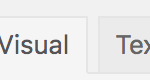
Then, find the link that you need to update. It should change as follow:
FROM
<a href=”linkIwaspaidfor” target=”_blank” rel=”noopener noreferrer”>COMPANY NAME</a>
TO
<a href=”linkIwaspaidfor” target=”_blank” rel=”noopener noreferrer nofollow“>COMPANY NAME</a>
OR
<a href=”affiliatelink” target=”_blank” rel=”noopener noreferrer sponsored“>PRODUCT</a>
Hit the update button or toggle back to Visual and you will be set!
GUTENBERG EDITOR
You may be wondering how to make a nofollow link if you use Gutenberg. It is easy to do.
First, find the block where the link lives.
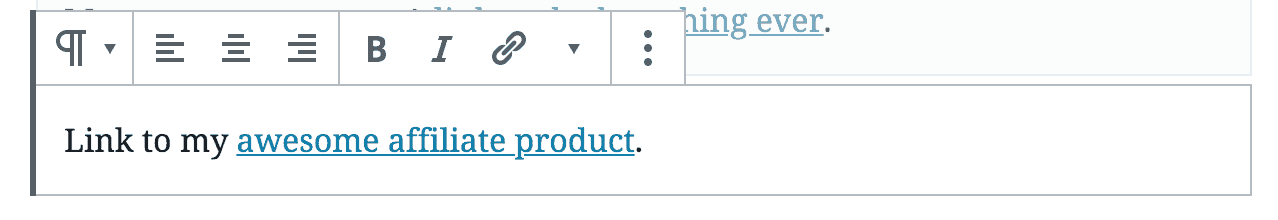
Click on the three dots at the top of the smaller menu.

Select edit as HTML.
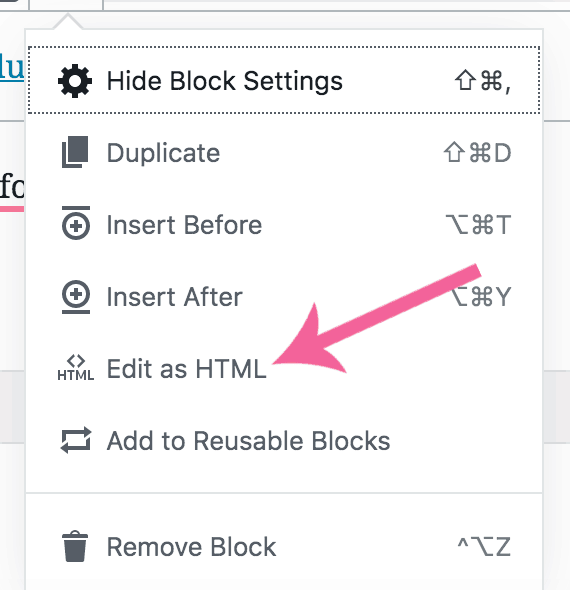
Then, find the link that you need to update. It should change as follow:
FROM
<a href=”linkIwaspaidfor” target=”_blank” rel=”noopener noreferrer”>COMPANY NAME</a>
TO
<a href=”linkIwaspaidfor” target=”_blank” rel=”noopener noreferrer nofollow“>COMPANY NAME</a>
OR
<a href=”affilaitelink” target=”_blank” rel=”noopener noreferrer sponsored“>PRODUCT</a>
Click the three dots again and go back to Visual.
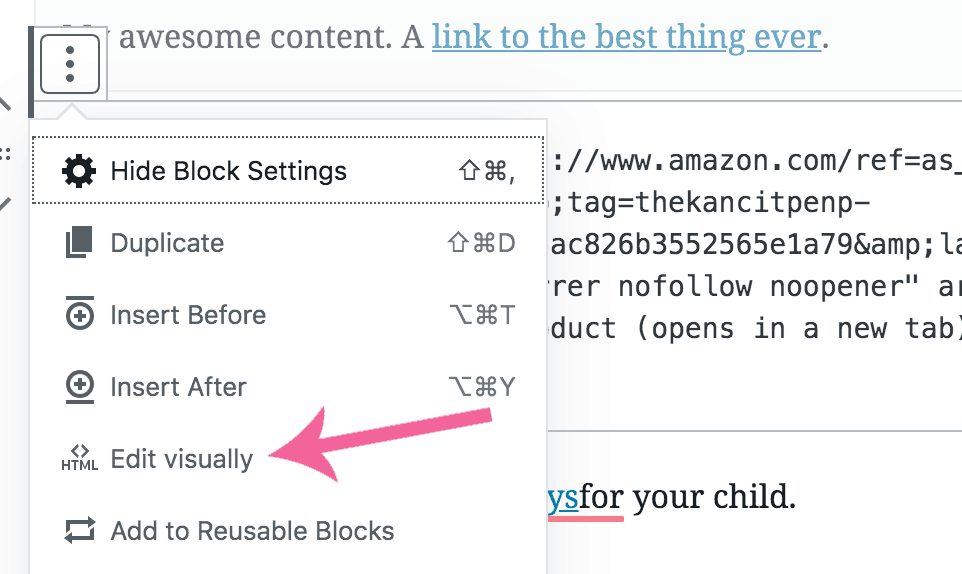
You will see an error box shows. Just ignore that as it does not affect the link.
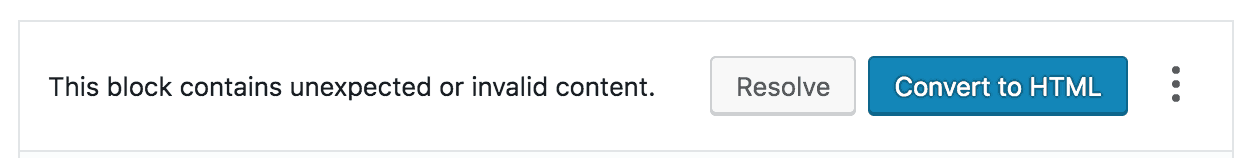
Publish, and you are done!
When Should You Use a NoFollow Link on your Site?
This is simple. When you do not want to give credit to another site, that’s it.
Note that it used to be any financial relationship, such as a sponsored post or affiliate link. However, in late 2019 Google made a change to this. They added a new code they wanted bloggers to use rel=”sponsored.” It was unclear for a while as to when that should be used, but on 2/5/2020, Google made it clear that they prefer the rel=”sponsored” for any link connected to any income or income potential.
Why does this matter?
Internal and external links are part of building authority on Google. It is essential to have links on your site that link to other internal content. It is equally important to link to other pages. When you do this, it establishes your site and those you link to as authorities. That is why you want sites to link to you – to build authority.
However, the authority must be natural and organic. It cannot be purchased. When you are paid to add a link to your site, for any reason, that is deemed as buying a link. The company or individual is paying for placement on your website. That is not allowed at all by Google.
It is acceptable for bloggers to use links to make money, but you must let Google know. By using the sponsored link, you are saying to them – “Hey, I don’t want you to think I am paying to put this link here, so ignore it for both of our sites. Thanks!”
That way, neither you nor the site you link to is penalized by Google for placement. So no-follow links do not hurt you, but not using them properly can.
Can’t I no-follow every link?
That is not good either. As stated above, you need a good mix of both internal and external links on your site. Since the no-follow code tells Google to ignore the link, you would be telling Google to ignore every link on your site. You would have no internal or external links. You’d be committing SEO suicide.
Ensure you have the right balance of incoming and outgoing links to ensure you have a healthy site.
What types of posts or links require no-follow?
UPDATED 2/5/2020
Badges/Icons.
Many bloggers are not aware of how these icons work. For example, many sites and programs offer banners or badges you can place on your page to show you are a member. Unfortunately, when Google sees many of these, they sometimes are flagged as paid links.
For example, if you are a member of the IZEA network, you get paid for placing articles on your site. Yes, those links are all no-followed, but since IZEA is a way for you to make money, it can lead to potential issues. If you display their button or banner on your site, it could lead to problems as there is a financial relationship between the two of you. Google can flag your site.
There have also been instances of bloggers exchanging link buttons with others. Google looks at these as unnatural and flags them. Those links are there to send people to another site, so even though you did not receive money for placement, it can often hurt you.
One other thing that people do not realize is that blogger chain letters do this as well. These are the email you get that someone has nominated you as the better mommy blogger of the week (for example), and they want you to tell the world and give you a link to put on your site. When others are all adding the same link to the same site, it starts to look unnatural, and all blogs could get caught up in a link-baiting issue (this has happened to bloggers in the past). If you want to do these, make sure you no-follow the link (but to be blunt, delete the email and move on as it means really nothing).
Add the no-follow code to any badges or icons you place on your site to play it safe.
Which posts require rel=”sponsored”?
Affiliate links.
Affiliate marketing is one way bloggers make money. While you did not yet receive payment for the link, there is a potential there. You stand to make money because of the link. Therefore, you must disclose that relationship by using the sponsored link.
Sponsored posts.
If you are writing a post for a brand, company, or individual, any external links to their content must include the no-follow disclosure. Since you were paid for placement, that would be deemed as buying links. Therefore, every single link on a sponsored post must use the code rel=”sponsored.” (source).
Paid links.
While I do not offer paid links on my sidebar or in posts, some bloggers will. This is fine, but make sure that these links are also coded as no-follow. Again, they paid to get that link on your content, so you must make sure the link has the proper sponsored code.
Must You No-Follow When You Pay for Content?
This was a question that came up in our Facebook Group recently. If you are paying for a post to add to your site via a freelance writer or VA, you do not need to make that link no-follow or sponsored.
The reason is that you paid to get the content rather than the other way around. You were not given compensation to place any links on your site.
How can you check to make sure your links have the right tag?
You can check the type of links easily on your site to see if they are no-followed, sponsored, or a do-follow link. There are a couple of options available that you can use.
Check the Source Code
One way to know is to check the link to make sure it has the proper code. Find the link on your blog post and right-click on it. In this example, I liked to Grow by MediaVine.
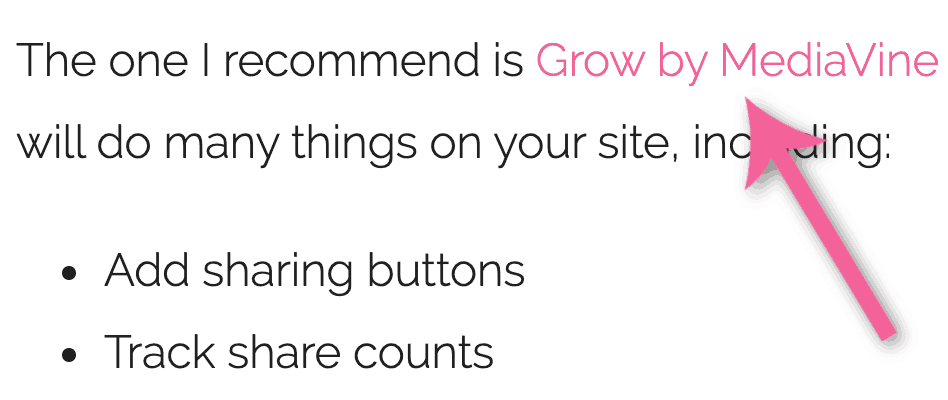
Next, select Inspect from the drop-down.
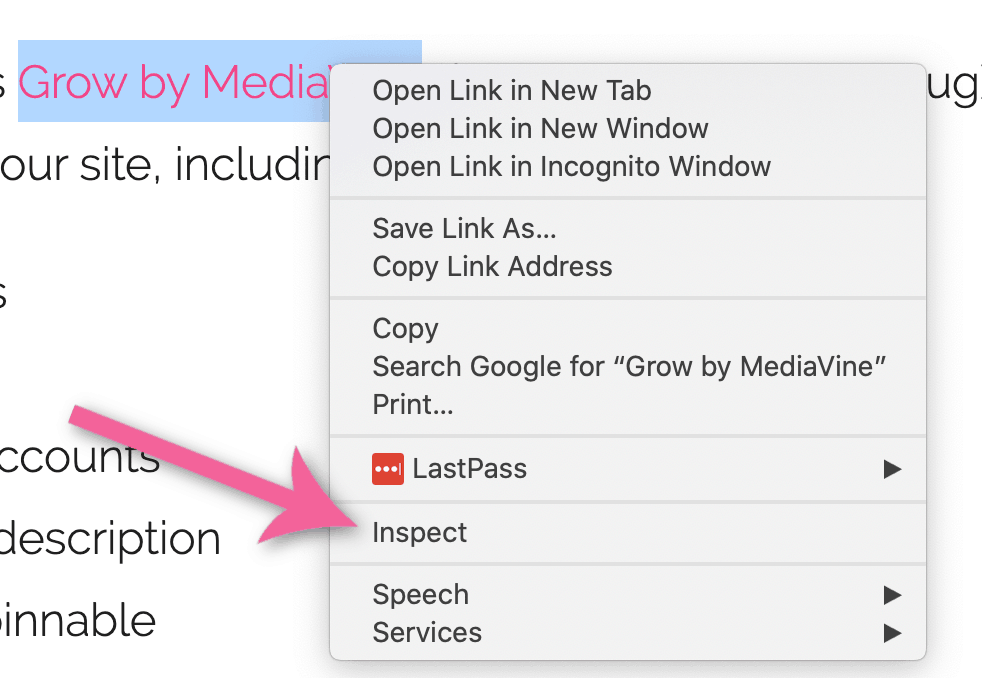
A small window will show at the bottom of the page, and you will see the link listed. Check the code to make sure it shows the nofollow code:
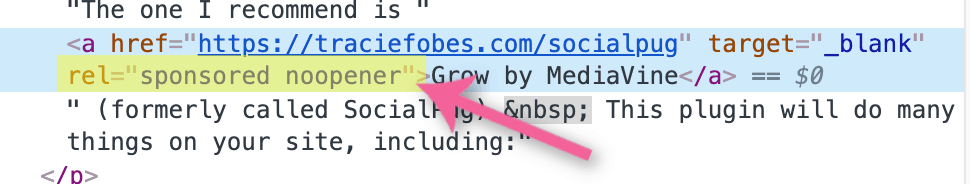
Use the NoFollow Chrome Extension
Another simple way to see if your links have the proper no-follow code is to use the NoFollow Chrome Extension. When activated, it will highlight any nofollow link on the page, so it stands out. You can use this and quickly identify any links on your page that are no-followed.
However, keep in mind that it will not find the rel=”sponsored” code on your site.
Do No-Follow or Sponsored Links Affect Your SEO Negatively?
The funny thing is that even though you are telling Google to ignore the said link, it still can have a positive effect on that site’s ability to rank. This is because Google says, “In general, we don’t follow them.”
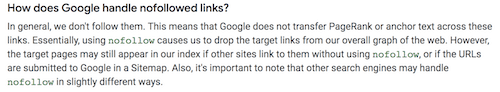
That means that they don’t always follow them – but they may. That means even if you use a no-follow link, that does not imply the linked content will not improve in search. But, what it does do is protects you from being part of any link scheme.
Google has also made it clear that they do not mind links that make you money. Therefore, they recommend this code as another method of disclosing the monetary connection between your site and the partner.
What if someone adds my site as a no-follow link? Does that hurt me?
As Google has said, they generally do not follow no-follow links, but that does not mean they don’t always. So if someone links to your site with a no-follow link, don’t despair. It doesn’t mean it is a bad thing.
Even if your site has a no-follow code added to it on another website (such as a mention in major publications or syndicated content), you can still get a benefit:
- You can get traffic from the link. Readers may still click the link to get to your site, and that all counts as traffic.
- You can still get some link juice from Google. As mentioned above, Google can even give your site more authority if linked to another website.
And, if someone sees your site on another site where there is a no-follow link, they may link to you and go ahead and give you credit. For example, think about the blog you see mentioned on a post that ranks #1 on Google. If that site links to another specific website, it must mean it is good to link to, so others will also want to.
No-follow links are not the big, bad scary thing everything believes they are. And now, you’ve got a simple, no-nonsense explanation, so you know exactly what a no-follow link means and when you need to add them to your site. So hopefully, you can now keep on blogging and make sure you comply with those links.
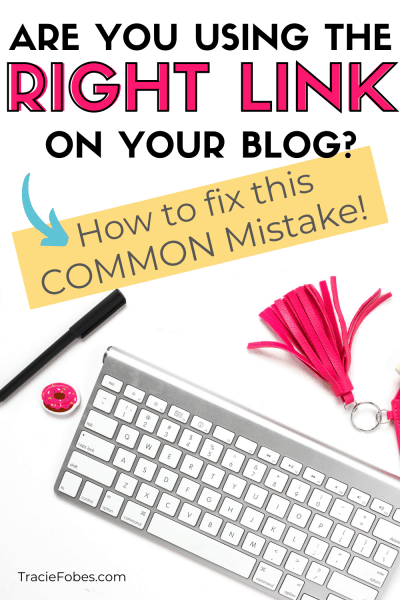

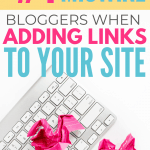
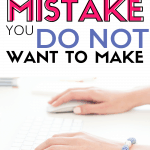
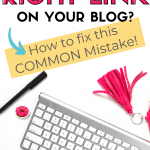
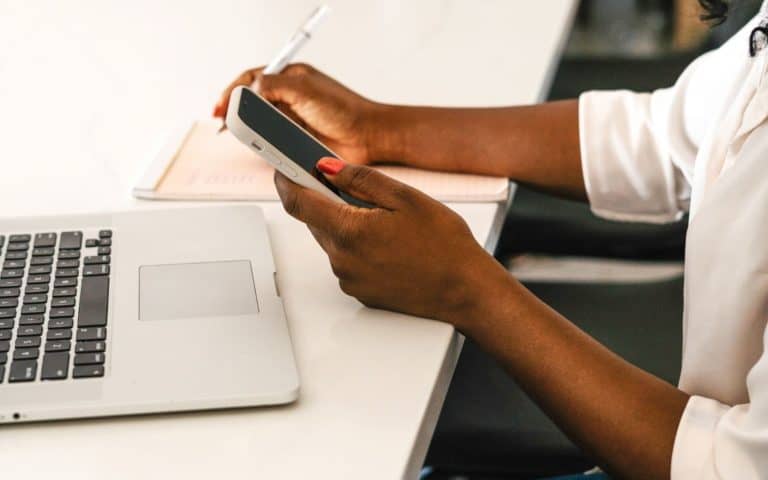





I never knew about this! I’m so glad I found your post. Thank you!
You are very welcome!
I had no idea and I have been blogging for about 2 years part time. Blogging is so confusing and time consuming. I’m glad I found your site, I think it will be so helpful for me going forward. Thank you!
I’ve been doing this for nearly 9 years and I still learn too!
This is the clearest post I have ever seen on the topic of follow/no follow links.
Finally I now understand the whole thing better thanks to this article.
Well done Tracie I’ll pin this in my blogging help board.
Great! That is what I was trying to do – to make it very clear and understandable as it can be rather confusing.
I just realized I hadn’t been adding “no follow” links in my post! ugh! Is it best to go back manually and change them? I fear this could be a huge project for this busy, limited time mama!
I would not get too stressed about it right now. There is a site called The Blog Fixer who can do this for you if you would like.
The thing is that Google is really smart and can read the difference between affiliate links and sponsored posts. As long as your sponsored posts are all no-follow I would not stress about it.
But of course, you should no-follow them all going forward.
Thank you for making a recommendation for a service that ensures compliance. I just purchased the No Follow service from The Bog Fixer.
They offer an ongoing monitoring service for a monthly fee. In your opinion, is this a service worth investing in?
Do you have another IT person you can go to when you need them? If not, a maintenance fee can be a good investment. I pay one. My guy is there when something happens and I can count on him to help me fix it.
I am a newbie and this information piece is very helpful. Thanks for making it very simple to understand 🙂
You are very welcome!
Wow, I had no idea it was so easy. I kept hearing about this and thought – I just can’t deal with anything else right now. Now, I’m a little embarrassed I didn’t start sooner. Thanks for the simple breakdown – Tracie!
I am so glad I was able to help!
This post was soooo helpful!! Thank you so much.
I just have a question. As of now I am only an affiliate of Amazon, so although i didn’t add “nofollow” to my links it seems that I don’t have to go back and change anything if I am understanding correctly. I have one for Ebates, so I will go back and change just that one. Please correct me if I’m wrong.
MY question is: I use WP and have the Plugin “Ultimate Nofollow”. So If I decide to not use this going forward, if I deactivate it, after using it for months will it effect my excisting links in any way? Should. I just deativate it and forget about it?
And if you don’t mind, can you please tell us, when you place the ”rel=”noopener nofollow“ in your links? Do you do it at the time that you place each link in your post or is there a better way?
Thanks for always being so helpful!
First off – I am very glad it is helpful! When I had that plugin and it no longer worked, it removed the links for me and I had to manually add them back in. If you do that and you see they disappear, do not panic.
Google is pretty smart and usually ignores affiliate links anyhow. They can tell you are not using those to boost the ranking of another company. But, it is still good practice.
The links that matter most of all are those where they pay for placement such as direct ads or sponsored posts. Those would be the ones I would make sure were nofollowed before worrying about affiliate links.
As far as the timing, I just type my post and add all of my links. Then I toggle to text editor and go through to find all links that need no follow and add them at once.
I use a tool on my Mac called text expander. I can create a shortcut so when I type a code it returns the phrase for me. For instance, when I type * nf (no space) it will return nofollow for me. So I can go thorugh and just type my simple code in each place and the full word populates. You can use shortkeys for this if you are on a PC.
If there is a way I can help you save time – I’m all about helping!
Thanks a lot for sharing this information. I have recently started blogging so had no clue about all this. This post is extremely helpful.
You are very welcome! I am glad that you find it helful.
Thank you so much for this post Tracie! I actually never knew about nofollow links and what they were until now. So thank you!
You are very welcome!!
Thanks alot for this useful info, Tracie!
You are most welcome!
Tracie, you’re amazing! Thanks for your info, it’s so clear and helps me answer so many of my blogging questions!
Thank you for your kind words! And you are welcome! I try to do my best to make the details helpful as possible.
This information is so helpful as a new blogger. Thanks for all the tips and also for keeping the post up-to-date. I was starting to put no follows on my affiliate links when I read this, so especially timely.
Hi could you clarify when I should use the standard nofollow or sponsored versus the noopener and noreferrer versions? I’m confused by what the noopener and noreferrer means.
Thank you 🙂
You want noreferrer and noopener on all links – no mater what. They are to open in new pages and for security.
Sponsored is where there is any money involved and nofollow is when. you link to someone but do not want to pass along link juice.
I am just starting to do sponsored posts and this was an easy to digest explanation of what and how I should be highlighting them. Thank You
So glad that this post was able otto help you with putting the right link in place! Best of luck with your sponsored work.