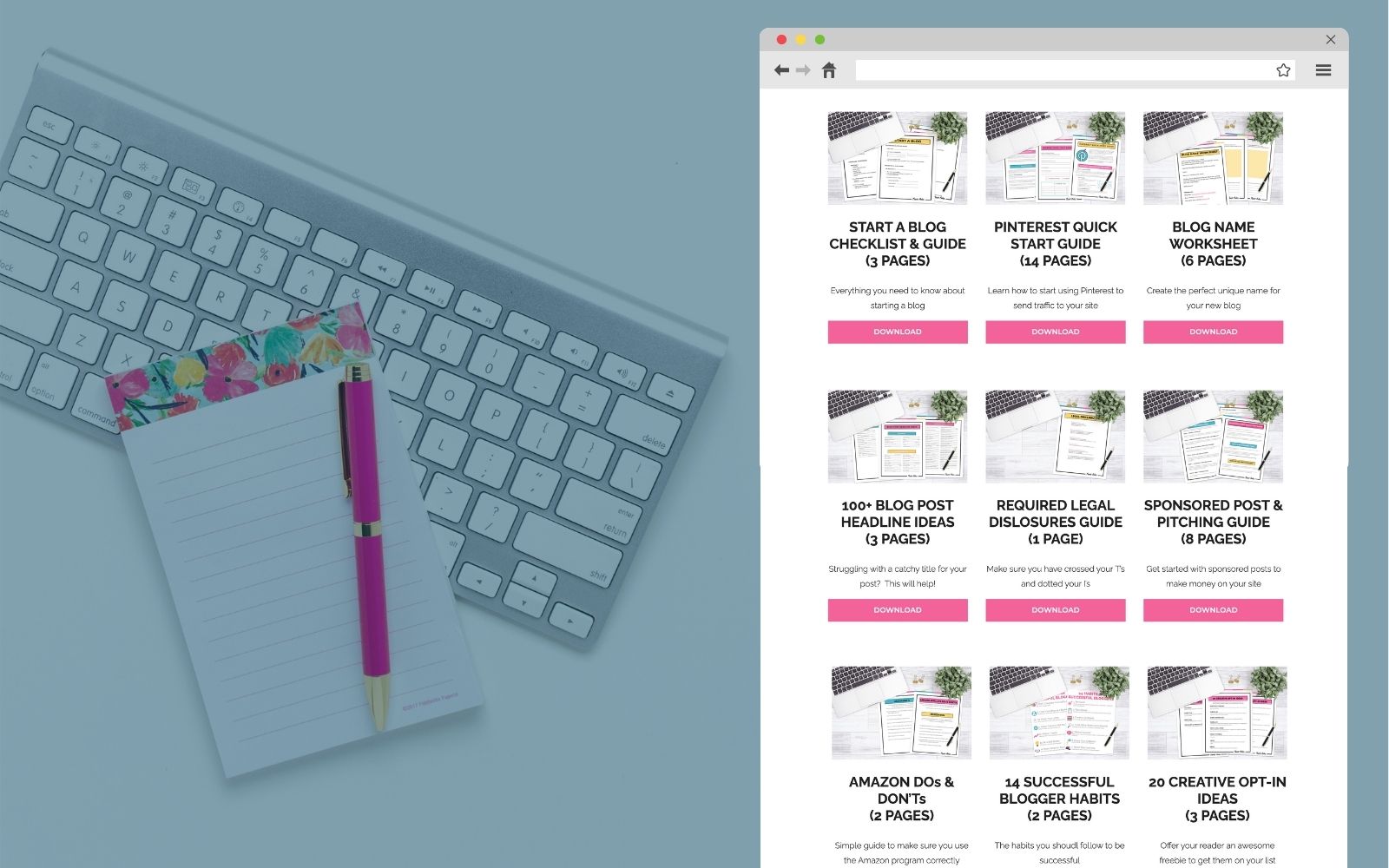
This post may contain affiliate links. That means if you click and buy, I may receive a small commission (at zero cost to you). Please see my full disclosure policy for details.
You spent hours researching and building a resource library for all your printables. It seems to be working well as you are building your list and gaining subscribers.
Before you start celebrating too much, you want to make sure that adding that library was a smart move.
In fact, having a library might be a big mistake for your site.
Your blog is more than a website. It is one part of your successful business. And, the library, while effective at growing a list, can be holding you back from achieving your business goals.
Before we get into the reasons not to set one up, let’s recap what a resource library is. It is a page housed on your site where you upload all the freebies you offer to get people to sign up for your list.
Now that you know what one is, let’s talk about the reality of why you should not use one on your site.
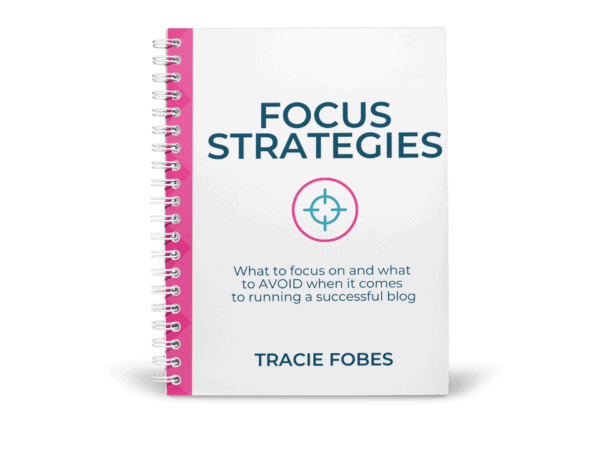
Struggling to know what to focus on with your blog?
What to focus on, and the mistakes to avoid making, to turn your blog from a hobby into a business.
Quick Navigation
Why you shouldn’t have a resource library
You are attracting the wrong readers
People want free things. It is human nature.
The problem with the library is that people sign up only to score your latest free download. They are not joining because they want to learn from you. They aren’t.
They get the free item and are gone. They never open your emails. They don’t engage with you on social media.
They are not your person.
Subscriber growth is important as long as it is the right people.
You can’t track downloads
I see many who have libraries complain about the inability to track the downloads from Google Drive. You can’t track which printables are getting the most interest.
That means you might have items that no one wants. It could lead to the creation of related items that aren’t being downloaded.
Your email targeting is off
Let’s say you have a library of printables. One is a budget tracker, another is a debt planner, and the third form is a wealth builder.
You send an email about getting out of debt but is that something the person who signed up for the wealth builder will want to read? Will they click on the product link to buy?
No. They won’t.
You need to make sure your funnels and emails are sent to the right person who will be most interested in reading your content.
Your library overwhelms readers
As time goes on, there is a good chance you continue to make more and more freebies for your list. As great as that might be, it can also be too much for a reader.
Think about a child. If you open the refrigerator and ask her what she wants for lunch, there is a chance she will choose nothing. There are too many options staring back at her. However, if you offer three lunch choices, she will make a decision much more easily.
Looking at a space with too many options overwhelmed her. She needed something simpler.
The same is true with readers. When there are too many items to download, they often aren’t sure what they need. Or, they download everything and never use it.
You miss the opportunity for funnels
One of the reasons to offer something for free on your site is to create a sales funnel. The freebie gets them interested, and then you build the funnel through your email provider to get them to want to buy a course, book, or product.
When you offer all items for free on your site, you miss that opportunity. When your reader grabs your free fitness guide, you never get the chance to tell them about how the guide can be used in conjunction with the workout course you offer.
How to fix your mistakes
Fortunately, not all hope is lost. There are things you can do. Some can be corrected within the library, and others result in shutting down your library and moving in another direction.
Attract the right person
Your freebies need to make sure they work for the person you want to help. Don’t make random, off-topic free items. Don’t make them general.
Instead, create with intent.
What is the purpose of the freebie, and how does it solve the problem for your reader? If you are a financial blogger, don’t add a free menu planner to your library. That will get the wrong person signing up.
However, if your products are all related to saving money, every person who signs up wants to learn how to do just that.
Track your downloads
Many bloggers house all their freebies on third-party sites, such as Dropbox and Google.
If you use Google Drive, you can use Google Apps Unlimited to track the downloads. The problem is that the data is retained only for six months. That means you will lose ut on data.
The Dropbox Business Account allows for tracking and viewing the reports of all downloads that have happened due to the links you have shared. Learn more about Dropbox for Business.
You can also upload your files to Amazon AWS and get the ability to track downloads there as well. While they do offer a free plan, you will lose access to the stats after one year.
The simple – and free – way to get full access to all stats and never lose them is to use Google UTMs. The UTM is a unique code attached to the end of your links. Those codes are reflected within your Google Analytics account so you can quickly see the clicks your download received.
To add the files to your site, add them as a media file. Copy the link and then use the UTM Campaign Builder to create the link. Update the download button in your library with the new link to track your clicks (which will also be your downloads).
Make sure your email targeting works
Unfortunately, if you have many printables that don’t work for a single reader, you should consider shutting down the library. Instead, create 3 – 5 freebies that you can cycle through on your site to grow your list.
For example, create a budget template, debt planner, and wealth builder freebie. As each person signs up, add them to a list for that specific free item.
When you send your emails, ensure it goes to the right people who will be more likely to open and engage. It may mean sending more than one email, but doing so can also result in higher open and conversion rates.
Reduce the overwhelm
You want to offer your subscriber the downloads they want without giving them too much. Limit the total number to nine or less, making sure they are the most highly-targeted freebies for your niche.
But don’t toss the items – use them!
Send emails from time to time sharing the additional item as a “thank you” or “subscriber exclusive” offer. Those readers who can use your freebie will download it, and the others will ignore it.
Sometimes, less is more when it comes to providing value to your readers.
Create proper funnels
The best option for funnels is not to have a library at all. Create an opt-in for each freebie.
Then, add the proper tagging or segmenting when they sign up. Funnel them into the email series as needed. Use rules and movements to take them through the funnel, so they end up where you want – buying your product.
That is going to be the best solution.
While ConvertKit and other providers have rule functions, do not use them here. That will have the opposite result you hope for.
The rule could be set up so that when the link is clicked to download the freebie, they get a tag added (or move to a new list). That will trigger a funnel to start.
It sounds great, but what happens if someone clicks on three or four downloads in a single visit? That’s right. They will be added to three or four funnels all at once.
You won’t get them to follow the funnel – you will get them to unsubscribe (or worse, report your emails as spam).
And, besides, they did not tell you they wanted to learn about that topic. They grabbed a freebie.
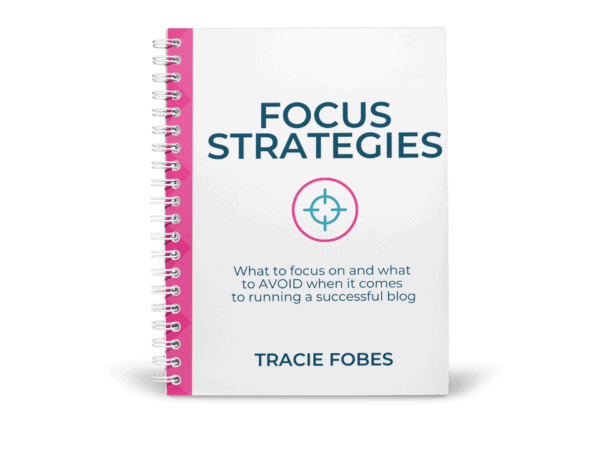
Struggling to know what to focus on with your blog?
What to focus on, and the mistakes to avoid making, to turn your blog from a hobby into a business.
A resource library can be an effective method for listing building, but consider all aspects before rushing to set one up for your blog.


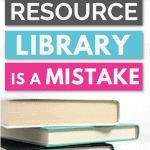
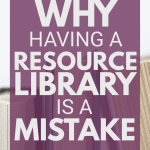



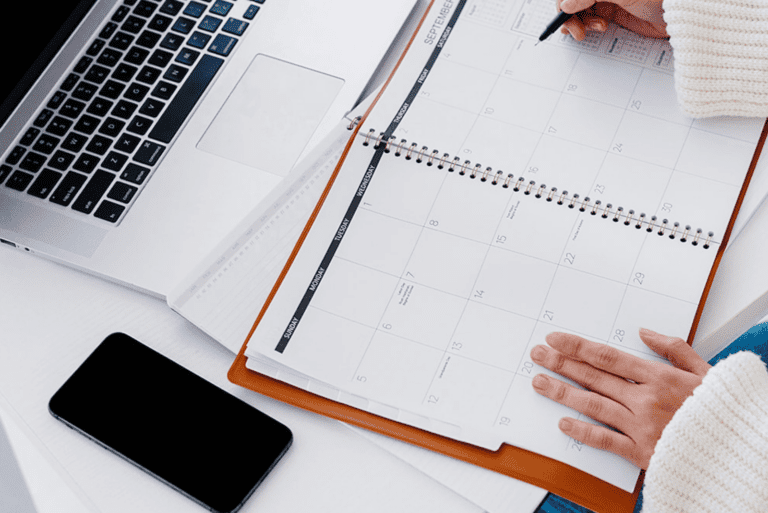

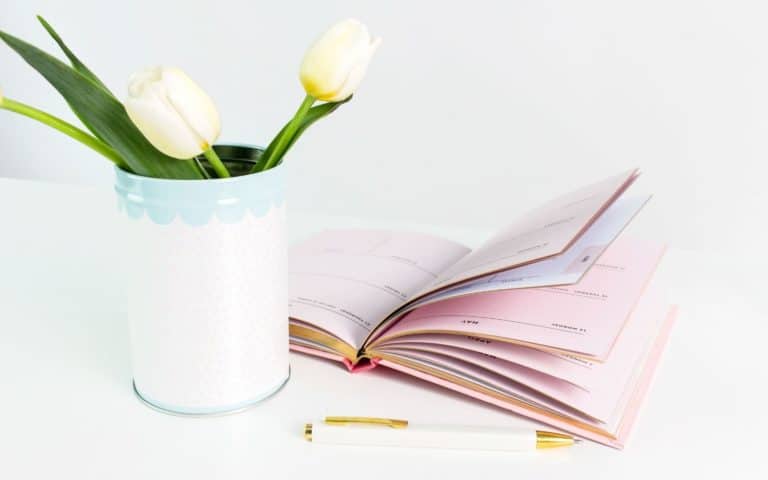
This was perfect timing! I just finished my first freebie and was contemplating whether I should set up a library or just put it within the related post. You’ve convinced me!
Glad I was able to answer your questions.
Couldn’t have been better timing. In doing keyword research for SEO and one of the most popular sets of keywords, with minimal competition, are around “free printable worksheets…” I was considering creating a page of resources with branded worksheets. You’ve made some great points about using content more intentionally. I’m going to re-think my plans
I would offer a few for free but then use the others as an opportunity for an upsell or tripwire. 🙂
So many great points that I never even considered! Now I am seriously thinking of dropping my library because what you wrote makes so much sense!
I was that same way when I read a random statement in a non-blogging group. It made me re-analyze what I was doing. It has been a lot of work to get it all changed but will be time very well spent.
Agreed. I’m trying to figure out the best way to do this. Unfortunately the craft bloggers have already set a precedent and thats what the crafters expect. However, I know if I come up with a better solution that people like it will be to my advantage. Been thingking about this a lot lately.
Tracie, do you recommend deleting the library even for craft/art bloggers? These blogs often have projects where bloggers offer something for free to use in that project. I have been thinking a lot about my library and you have some great insights.
Ugh; I know your right, but deleting mine with about 59 freebies & opt in boxes on a ton of posts is going to be a nightmare:( The only bright spot is that they are in my media files, so I could add the urn tracking and see which ones are the most popular. I do get quite a few page hits every week from readers visiting, but don’t think it’s worth the lost revenue. I need to turn then into products with funnels, #2021goals
Great and timely article as I’m working on my email for 2021. My resource library has always felt like it wasn’t serving me or my readers so I LOVE your ideas here. Do you happen to have a post or course that lays out setting up tags/segmenting/rules within Convertkit that would lead readers through a funnel? That is SO confusing for me. Thanks for this!
wow! so many great points.
I was thinking of setting up my own resource library and I am reconsidering the plan because I got some quality ideas after reading your post.
attaching a funnel to every freebie is a fabulous idea.
but building a successful funnel takes a lot of time, education, and money in my opinion.
do you have a starter course on building a funnel?
thanks for sharing this highly valuable post.
Ugh. I literally just started a freebie library today! I had initially planned sales funnels, but as a new blogger I really need to focus on content and funnels seem way over my head, especially as I started doing them for multiple freebies. I will have to think about this! Thank you for the info!
I have a library full of templates and other printables and like you said people wanted only free stuff. When they got what they wanted, they will just ignore your newsletter and even unsubscribe sometimes. Now, I’m contemplating on deleting my library but I have created a lot of templates already so I guess, I wouldn’t make it the focus on my blog as a freebie and it happens that the library page is on the menu so maybe I better place it in the footer section. Thank you for sharing this.
I would not put the library in my main menu at all – smart move!!
This helped me to decide not to create a free resource library for my printable and crafting blog. I was leaning more towards not doing it. This made it official for me. It’s so true that it doesn’t attract the right people to your list.
Thank you interesting reading