
This post may contain affiliate links. That means if you click and buy, I may receive a small commission (at zero cost to you). Please see my full disclosure policy for details.
Welcome to “The Ultimate Guide: Where to Sell Printables Online and Maximize Your Profits.” If you’re a creative genius with a knack for designing digital products like printables, you’re in the right place. Whether you’re a seasoned printable seller or just starting out, this comprehensive guide will show you the top online platforms to sell your printables and help you make the most of your earnings.
With the explosive growth of the digital marketplace, selling printables online has become a lucrative opportunity for creative entrepreneurs. From printable planners and artwork to party invitations and educational materials, the demand for printables is on the rise. But where do you start? Don’t worry; we’ve got you covered.
In this guide, we’ll explore the best platforms for selling printables, including established marketplaces like Etsy, Creative Market, and Amazon, as well as lesser-known platforms that offer unique features and benefits. We’ll also provide valuable tips and strategies to optimize your listings, drive traffic to your online store, and skyrocket your profits.
So, if you’re ready to turn your creative passion into a profitable venture, let’s dive in and discover the top destinations to sell printables online.
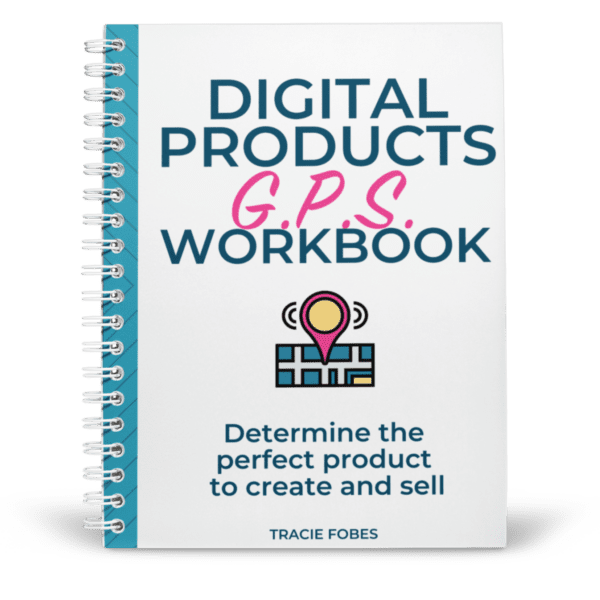
Stop wondering what to make & create the perfect product every single time!
Grab the GPS workbook to determine the product you need to make to sell on your blog. Stop stressing. Start earning!
Quick Navigation
Why printables are a profitable online business
The digital marketplace has experienced explosive growth in recent years, creating countless opportunities for creative entrepreneurs. One such opportunity is selling printables online.
Printables are digital files that customers can download and print themselves, ranging from printable planners and artwork to party invitations and educational materials. The demand for printables is on the rise, as they offer convenience and affordability to customers while providing a low-cost and low-risk business model for sellers.
Selling printables allows you to turn your creativity into a profitable venture. With little to no upfront costs and the ability to automate the selling process, it’s a business model that offers high potential for success.
Additionally, printables have a wide target audience, making it possible to cater to various niche markets. Whether you specialize in wedding-related printables, educational materials for children, or organizational tools for busy professionals, there’s a market out there waiting for your unique creations.
We live in an “I want it now world,” and the sooner you can get the product to your customers, the better. That is one reason why digital products make sense. They are available immediately after purchase so your customer can start using it.
There are other reasons why selling digital downloads makes sense:
Higher profit margins
When you do not have to pay a middleman a portion of your proceeds, you make more money. Digital products have none; therefore, your profit margins are much higher than those of physical products.
No inventory
Imagine creating a product and needing to order hundreds to have on hand to provide to your customers. You need to find a place to store them, and if your house has no space, it means a warehouse or storage facility is necessary.
With digital products, there is no inventory at all. Nothing to track or monitor. No worry that your supply is running low.
Zero shipping issues
When you deal with physical products, you have to consider the cost of delivery. It is either built into the price of the product or added on as the purchase is finalized.
Then, you have to worry about delivery. How many times do products get lost or damaged once they leave the store? It happens frequently and can be stressful for small business owners.
With digital delivery, there are zero issues with shipping. It is non-existent.
Popular Types of Printables to Sell
When it comes to selling printables, the possibilities are endless. Here are some popular types of printables that you can create and sell:
Printable Planners and Organizers
With the increasing demand for productivity tools, printable planners and organizers are a hot commodity. From daily, weekly, and monthly planners to goal-setting worksheets and habit trackers, there’s a wide range of printable planners that cater to different needs and lifestyles.
Artwork and Home Decor
Printables can also be a great way to sell your artwork and home decor designs. Whether it’s inspirational quotes, wall art, or personalized prints, customers love the flexibility and affordability of printable artwork. It’s an excellent opportunity to showcase your creativity and offer unique designs to decorate homes and offices.
Party Printables
Planning a party can be stressful, but with the help of party printables, it becomes a breeze. From invitations and banners to cupcake toppers and favor tags, party printables offer a convenient and cost-effective solution for hosting memorable events. By creating and selling party printables, you can tap into the booming party planning market.
Educational Materials
Printables are widely used in the education sector, making it a lucrative niche to explore. From worksheets and flashcards to lesson plans and activity packs, there’s a high demand for printable educational materials. Whether you target parents, teachers, or homeschoolers, creating educational printables can be a rewarding venture.
Now that you have an idea of the different types of printables you can sell let’s dive into the various platforms available for selling your products.
Top Online Marketplaces for Selling Printables
When it comes to selling printables online, choosing the right platform is crucial for your success. While there are numerous options available, it’s important to consider factors such as audience reach, fees, customization options, and marketing tools.
Here are some of the top online marketplaces for selling printables:
Etsy
Etsy is a well-established online marketplace known for its handmade and vintage products. It offers a dedicated section for printables, making it a popular choice for sellers in this niche.
With millions of buyers visiting Etsy every day, it provides a vast audience for your printables. Etsy also offers various customization options, allowing you to create a unique brand presence.
Creative Market
Creative Market is a platform specifically designed for creative entrepreneurs. It allows you to sell a wide range of digital products, including printables.
What sets Creative Market apart is its focus on high-quality designs and its community of creative professionals.
With a strong emphasis on design aesthetics, Creative Market attracts buyers who appreciate premium products.
Amazon
Amazon is a household name in the e-commerce industry, making it a powerful platform to sell printables. While it may not be specifically geared toward printables, Amazon’s vast customer base and robust marketing tools can help you reach a wide audience.
With the right marketing strategies and keyword optimization, your printables can stand out in the competitive marketplace.
Sendowl
Sendowl is a popular platform used by bloggers and online sellers to find their customers. Setting up an account takes minutes, and you will be on your way to selling your products.
Gumroad
Gumroad is a platform that empowers creators to sell their digital products directly to their audience. It offers a simple and user-friendly interface, making it easy to set up your online shop and start selling.
Gumroad also provides customizable options, allowing you to create a branded storefront that reflects your unique style.
Your Website
Platforms, such as WordPress, have plugins you can use to set up your shop and sell digital products to your readers. The most popular are WooCommerce and Easy Digital Downloads.
Shopify
Shopify usually comes to mind for creating a store for physical products. However, it is becoming increasingly popular for selling digital products.
Shopify offers countless templates and settings, allowing you to customize your store and have your shop up and selling printables in no time at all.
ConvertKit
ConvertKit has upgraded its platform to allow its customers to sell printables to their email subscribers.
ConvertKit customers can upgrade their accounts, set up their products, and connect to their email funnels through their easy-to-use dashboard.
Now that you have a better understanding of the platforms available, let’s explore how to set up your online shop and create high-quality printables.
Setting Up Your Online Shop
When setting up your online shop, it’s important to create a professional and user-friendly experience for your customers. Here are some key steps to consider:
1. Choose a platform
Select the platform that best suits your needs and preferences. Consider factors such as ease of use, customization options, and fees. Ensure that the platform allows you to sell digital products and provides features specific to selling printables.
2. Create a brand identity
Establish a strong brand identity that resonates with your target audience. Choose a memorable business name, create a logo, and design a cohesive visual identity for your shop. Consistency in branding helps build trust and recognition among your customers.
3. Optimize your product listings
Write compelling product descriptions that highlight the features and benefits of your printables. Use relevant keywords to improve your search visibility and attract potential customers. Include high-quality images or mockups to showcase your products.
4. Offer a seamless purchasing experience
Make it easy for customers to purchase your printables by providing a smooth checkout process. Offer multiple payment options and ensure that the download process is straightforward. Consider adding a personalized touch, such as a thank you note or a bonus printable, to enhance the customer experience.
Now, it’s time to set up your online shop to sell printables to your customers.
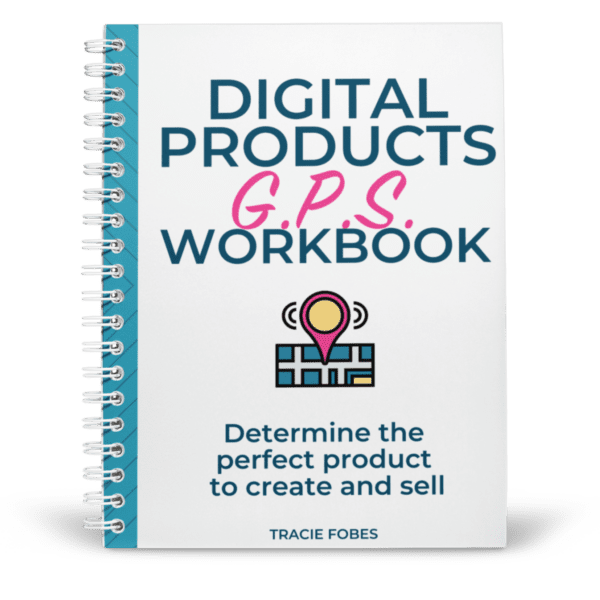
Stop wondering what to make & create the perfect product every single time!
Grab the GPS workbook to determine the product you need to make to sell on your blog. Stop stressing. Start earning!
Designing and Creating High-Quality Printables
To stand out in the competitive printable market, it’s crucial to create high-quality designs that offer value to your customers. Here are some tips for designing and creating top-notch printables:
Understand your target audience
Research your target audience and identify their needs and preferences. Consider factors such as age, gender, interests, and pain points. Tailor your designs to cater to their specific requirements and offer solutions to their problems.
Focus on aesthetics
Pay attention to the visual appeal of your printables. Use high-quality graphics and fonts that align with your brand identity.
Ensure that your designs are well-organized and easy to read. Consider incorporating color schemes and patterns that evoke the desired emotions or themes.
Provide value-added content
Offer additional content or features that enhance the value of your printables. This could include instructional guides, video tutorials, or editable templates. By going the extra mile, you can differentiate yourself from competitors and establish yourself as an authority in your niche.
Test and iterate
Continuously test and gather feedback on your printables. Ask for input from your target audience or fellow creatives. Use this feedback to improve your designs and make necessary adjustments. Strive for excellence and never settle for mediocre quality.
By following these tips, you can create printables that not only look visually appealing but also provide immense value to your customers.
Pricing Strategies for Maximizing Profits
Setting the right price for your printables is crucial for maximizing your profits. Here are some pricing strategies to consider:
Research the market
Analyze the pricing of similar printables in your niche. Identify the average price range and determine where your products fit in. Consider factors such as complexity, quality, and uniqueness when determining your pricing strategy.
Offer tiered pricing
Provide different pricing options to cater to different budgets and needs. This could include offering a basic version at a lower price point and a premium version with additional features at a higher price.
Bundle your products
Create bundles or packages that offer a combination of your printables at a discounted price. This encourages customers to purchase multiple products, increasing your overall sales and revenue.
Run promotions and discounts
Periodically offer promotions or discounts to attract new customers and encourage repeat purchases. This can help drive traffic to your online shop and create a sense of urgency among potential buyers.
Remember, pricing is not set in stone. Monitor your sales and adjust your pricing strategy as needed to ensure you’re maximizing your profits.
Marketing and Promoting Your Printable Products
To succeed in selling printables online, you need to market and promote your products effectively. Here are some tips to help you get started:
Optimize your product listings for search engines
Use relevant keywords in your product titles, descriptions, and tags to improve your search rankings. This will help potential customers find your printables when searching online.
Leverage social media
Utilize social media platforms to showcase your printables and engage with your target audience. Share sneak peeks, behind-the-scenes content, and customer testimonials to generate excitement and build a loyal following.
Collaborate with influencers
Partner with influencers or bloggers in your niche to promote your printables. This can help you reach a wider audience and build credibility through endorsements and reviews.
Offer freebies and samples
Provide free samples or limited-time freebies to generate interest and attract potential customers. This allows them to experience the quality of your printables firsthand and increases the likelihood of future purchases.
Remember to track your marketing efforts and analyze the results. This will help you identify what strategies are working and refine your marketing approach for better results.
Tip for Success in Selling Printables Online
To wrap up this ultimate guide, here are some additional tips for success in selling printables online:
Stay up to date
Keep abreast of the latest trends and developments in the printable market. Continuously seek inspiration and explore new design techniques to stay ahead of the competition.
Build a loyal customer base
Focus on building long-term relationships with your customers. Provide exceptional customer service, respond promptly to inquiries, and consider offering loyalty programs or exclusive discounts to repeat customers.
Monitor and analyze your sales
Regularly review your sales data to identify patterns and trends. This will help you make informed decisions regarding your product offerings, pricing, and marketing strategies.
Never stop learning
Invest in your skills and knowledge by attending workshops, webinars, or courses related to printables and digital marketing. The more you learn, the better equipped you’ll be to adapt to changes in the marketplace.
Congratulations! You’ve reached the end of “The Ultimate Guide: Where to Sell Printables Online and Maximize Your Profits.”
Armed with the knowledge and strategies outlined in this guide, you’re well-equipped to embark on your journey as a successful printable seller. Remember, success takes time and effort, so stay dedicated, keep refining your craft, and watch your profits soar.
Good luck!
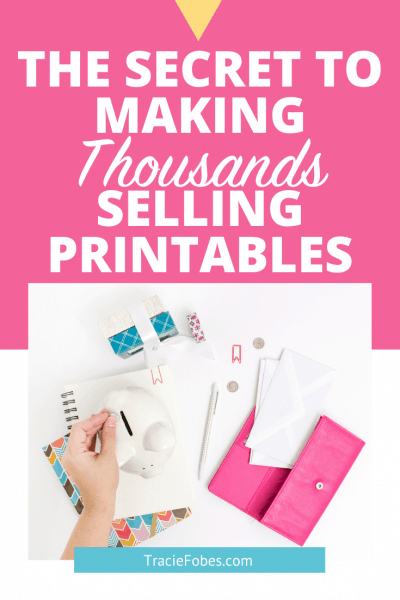

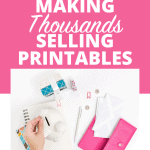
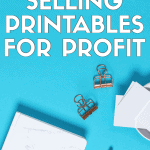
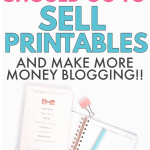






With SendOwl you say in the pros its free, but in the pricing section it’s now. Tad confusing. Thank for the great comparisons though!!
Ebooks have taken over the internet and now businesses even investing in ebooks to give a positive boost to their business. I even recently hired contentdevelopmentpros .co .uk to write ebooks for me. Definitely check them out.
Hey! Tracie, thank you so much for sharing insights about various platforms… honestly, I was quite confused.
Just one question, How to connect with Stripe?? And will it take comission even if I set up UPI transaction?
Please, let me know.
Thanks,
Arpit
Stripe always has a fee to use its service. I have never found any way around that. I just chalk it up to part of doing business and being able to accept credit card payments as a convenience for my customers.
Can you combine selling digital products and physical products in one Shopify store to maximize revenue from the site?
Yep! You can use a dropshipping service to automate physical product delivery if you prefer.
If I open an Etsy shop, so when I list my product, do I have to pay listing price before? or It’ll get managed when I make a sale?
They will charge you once a month for your listing — whether you make sales or not.
So if I read the Etsy part right they charge a total of 8.5 % on the sales so they are charging $7.25 total for a sale on an $8.00 product? Is that right?
Etsy charges 5% of the purchase price. So, on your $8 item, they charge $0.28.
Great tips! I was debating between using Sendowl and Gumroad to sell my online products, so I’m glad you explained the pros/cons! Thanks 😊
You are welcome! Best of luck in your printables journey.
Hi Tracie, Thanks a lot for the sharing this insight. I was searching for this input. Just one question which app to use for sell printable if we are using Shopify.
Thanks,
Brati
Shopify has many apps you can use but you really don’t need any of them to get started. I do like the review app Stamped.io as it is really good for that purpose.
According to you where should a beginners start to sell there printable? T
I would go with Sendowl or Gumroad
This was really helpful as I’m working on getting my Christmas printables going. Think I’ll just start with Etsy. I’m a new blogger, so don’t yet have the traffic or email list for the others. Your list took the confusion out of the mix for later on!
I’m just curious as I’m just looking into doing printables and have created some but I’m hesitant to sell them on any site. I wonder if people have any type of insurance for selling these online ie product liability insurance – for whatever type of claim a person can make or does one write a good terms and conditions or whatever clause to protect oneself? I would not be selling a physical product as it would either be digital or the end user would print it out. Any advice would be appreciated.
No, you really don’t need that unless you are trying to give any type of advice (which you really should not unless you are certified in your field).